Are you ready to take your Minecraft experience to the next level? Enhancing the performance of this beloved game can make a world of difference, but it all starts with understanding the demands placed on your computer’s hardware. In this blog post, we’ll explore the question, “is Minecraft CPU or GPU intensive?”, how Minecraft utilizes both CPU and GPU resources, the difference between Java and Bedrock Editions, ideal hardware configurations, maximum settings, and even tips for troubleshooting common performance issues. Get ready to optimize your Minecraft experience and dive into a smoother, more visually stunning world!

Is Minecraft CPU or GPU Intensive – Key Takeaways
Minecraft’s CPU and GPU demands are balanced, allowing for a smooth gaming experience.
Investing in powerful hardware like the Intel Core i5-4690 or AMD A10-7800 APU with GPUs such as the GTX 1060 or RX 580 will provide optimal performance while playing Minecraft.
Enhancing your game with mods and shaders can significantly improve your Minecraft experience but may require more powerful hardware to run smoothly.
Minecraft’s CPU and GPU Demand
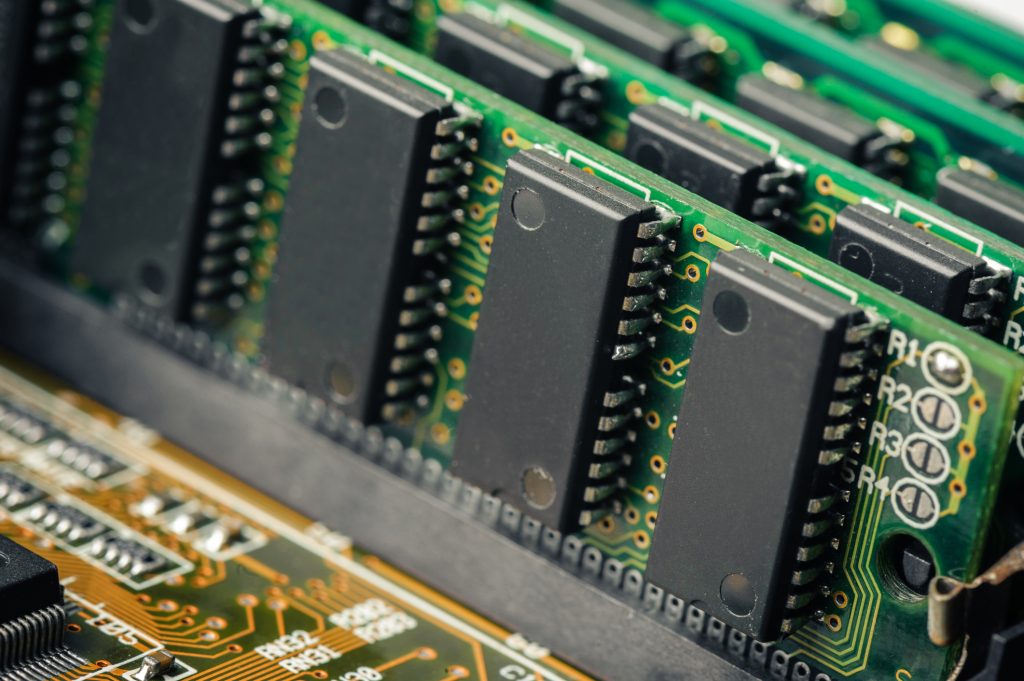
Minecraft is a unique game that places varying demands on your computer’s hardware. It primarily relies on the Minecraft CPU for world generation and game mechanics, while the Minecraft GPU-intensive aspects include shaders and texture packs, which are essential to play Minecraft with enhanced visuals.
A well-balanced distribution of your CPU usage and GPU resources ensures a smooth lighting, seamless, and enjoyable Minecraft gaming session.
CPU Intensive Aspects
In Minecraft, the CPU is pivotal in world creation, expansion, and handling game mechanics, making it the most important component for game performance. A powerful CPU is highly recommended for the best gaming experience, as it provides the necessary cpu power. Some suggested CPUs are:
AMD A8-7600 APU 3.1 GHz
AMD A10-7800 APU 3.5 GHz
Intel Core i3-3210 3.2 GHz
Intel Core i5-4690 3.5GHz
Investing in a high-quality CPU, or at least a decent cpu, can significantly elevate your gaming experience, especially when playing a cpu intensive game.
GPU Intensive Aspects
While the best CPU is undeniably important for Minecraft, the GPU becomes more significant when using high-resolution texture packs, shaders, and mods, which can significantly improve the game’s visuals. A powerful integrated GPU is recommended to install shader mods and experience the game on the highest settings with smooth, high FPS, such as the AMD Radeon HD 3200 or NVIDIA GeForce 4 MX 440. So, when it comes to choosing between a good CPU or GPU upgrade for Minecraft, consider your gaming preferences and desired visual enhancements.
Comparing Java and Bedrock Editions
When it comes to Minecraft editions, there are some key differences in terms of resource demands. Java Edition is more resource-intensive and requires more RAM, while Bedrock Edition is lighter on the CPU and has better optimization. Recognizing these differences assists in making a knowledgeable decision about the game’s graphics edition and optimal hardware configuration for each.
Both Java and Bedrock Editions offer their own unique advantages. With its enhanced capabilities, Java Edition supports comprehensive modding and customization, enabling players to craft unique gaming experiences in Minecraft. Alternatively, with its superior efficiency, the Bedrock Edition offers a seamless gaming experience even on less advanced hardware, thus appealing to a broader player base.
Integrated vs Dedicated GPUs for Minecraft
Integrated GPUs like Intel HD Graphics can run Minecraft, but a dedicated GPU offers better performance, especially when using shaders and high-resolution textures. Integrated graphics share memory with the CPU, while dedicated GPUs boast increased power due to their own dedicated memory. A discrete GPU of lower-end capacity is perfectly suited for Minecraft due to its impressive independent processing power and ability to effortlessly meet the game’s requirements.
However, if you want to truly enhance your Minecraft experience with shaders, mods, and high-resolution textures, investing in a dedicated graphics card, such as the GTX 1060 or RX 580, is highly recommended. These powerful GPUs can handle the increased demands placed on your system, ensuring smooth performance and stunning visuals.
Recommended Hardware for Minecraft
For a remarkable Minecraft gaming experience, we advocate for high-performance CPUs such as the Intel Core i5-4690 or AMD A10-7800 APU, coupled with GPUs like the GTX 1060 or RX 580. These hardware components can handle the game’s demands, ensuring smooth gameplay and incredible visuals.
Regardless of the edition you choose to play, investing in powerful hardware will provide the best performance and allow you to enjoy Minecraft’s vast, blocky world fully. With the proper hardware configuration, you can explore, build, and create to your heart’s content without experiencing any performance issues or limitations.
RAM Requirements and Optimization
Minecraft requires a bare minimum of 2GB RAM to run the game optimally, but for a smoother gameplay experience, 4GB is recommended. For those looking to play the game with faster load times and mod-heavy gameplay, 8GB of RAM is ideal. Having enough RAM ensures that Minecraft can:
Store and process data efficiently
Prevent performance issues such as slow loading times
Prevent stuttering frames
Prevent potential crashes.
Optimal RAM utilization requires consistent monitoring of your system’s performance and allocating an appropriate amount of RAM, considering factors like your Minecraft edition, player count, and any installed mods or resource packs. Doing so can ensure a smooth and enjoyable gaming experience for yourself and others.
Troubleshooting Minecraft Performance Issues
Performance issues in Minecraft can be frustrating, but the good news is that plenty of solutions help you get back on track. This section delves into tackling common performance issues by terminating background programs, software updates, and modifying in-game settings.
Background Programs and Updates
One of the simplest ways to improve Minecraft’s first game’s performance is by:
Closing unnecessary background programs
Ensuring your software is up-to-date
Resource-intensive applications, browser extensions and tabs, communication apps, and system monitoring software can all impact your gaming experience
Close any programs that aren’t essential while playing Minecraft to free up valuable CPU and GPU resources.
Moreover, maintaining the latest versions of your software, including Minecraft, Java, and graphics drivers, is vital for achieving peak gaming performance in Minecraft and other games. Updates often include bug fixes, optimizations, and compatibility enhancements, all contributing to a better gaming experience.
Adjusting In-Game Settings
Another effective way to improve Minecraft’s performance is by adjusting in-game settings. Here are some settings you can experiment with to find the perfect balance between performance and visual quality of an easy game, tailored to your system’s capabilities:
Render distance
VBO (Vertex Buffer Objects)
FPS (Frames Per Second)
Graphics quality
For example, you can increase the render distance for a more immersive experience, or enable VBO to boost FPS and improve input latency. Don’t be afraid to tinker with these settings to find the ideal configuration that works best for your system requirements and delivers the desired gameplay experience.
Server Performance
Server-related performance issues in Minecraft, such as experiencing Minecraft laggy gameplay, may be due to high RAM usage or suboptimal server settings. To address these issues, consider adjusting your server’s view distance, checking for memory leaks, optimizing server settings, and allocating more RAM.
Continuous server performance monitoring and requisite adjustments can significantly enhance the gaming experience for all participants on your server. By optimising your server, you can ensure a smoother and more enjoyable gameplay experience for yourself and others, allowing more mods for epic creations and unforgettable adventures in your Minecraft world.
Single-Core vs Multi-Core CPUs for Minecraft
Minecraft largely depends on single-core CPU performance; hence CPUs with robust single-core capabilities are ideal for this game. While multi-core CPUs offer improved overall performance and multitasking capabilities, Minecraft does not make the most of multiple cores.
If you’re looking to optimize your computer hardware for Minecraft, focus on CPUs with strong single-core performance, such as the Intel Core i5 13600K or the Ryzen 5 5600X. These CPUs will ensure a smooth and enjoyable gaming experience, allowing you to immerse yourself in Minecraft’s world fully.
Enhancing Minecraft with Mods and Shaders
Mods and shaders can greatly enhance the visuals and gameplay of Minecraft, adding new dimensions and depth to the game. However, these enhancements can also place additional demands on your hardware, especially your GPU. Therefore, if you plan to use mods and shaders to enhance your Minecraft graphics card gameplay, it’s pivotal to equip your system with powerful hardware.
Some popular mods and shaders for Minecraft include:
Optifine
Weeping Angels
From the Fog
Just Enough Items
JourneyMap
BSL Shaders
To run these enhancements smoothly, consider upgrading your GPU to options like the GTX 1060 or RX 580, which can handle more memory the increased demands and provide an even more immersive Minecraft experience.
Summary
In conclusion, optimizing your hardware for Minecraft can greatly improve your gaming experience, whether you’re exploring the vast blocky world or diving into custom mods and shaders. By understanding the demands placed on your CPU and GPU, selecting the right hardware components, and troubleshooting performance issues, you can transform your Minecraft gameplay and enjoy a smoother, more visually stunning experience.
Don’t let hardware limitations hold you back from exploring the endless possibilities of Minecraft. Take the time to optimize your system and embark on a new journey confidently, knowing that your hardware is ready to support your wildest Minecraft adventures.
Frequently Asked Questions
Are Minecraft mods GPU or CPU-intensive?
Minecraft is generally more dependent on your CPU than your GPU for optimal performance, making it more CPU-intensive. For a seamless experience, RAM should also be considered, as large worlds and modding can take their toll on the CPU due to how Java works.
Should Minecraft be using 100% GPU?
For Minecraft, using 100% GPU usage might be beneficial in heavy gaming but it should be avoided in most games when the game is idle for a long time in order to prevent overheating and poor performance.
Does Minecraft use GPU at all?
Minecraft does not use high settings of GPU processing, and it is primarily a CPU and RAM-intensive game. Though Vanilla Minecraft works well with 8GB of RAM, it is a very easy game that doesn’t require any GPU processing to function optimally.
What is good fps for Minecraft?
For a good Minecraft FPS, an average of 30-60 FPS is considered low, while anything above 60 fps and above 144 FPS is considered high. With a reliable processor and integrated graphics card, you should be able to achieve 144 FPS and beyond, but if you have a bad graphics card processor, 40-30 FPS is possible but may be laggy.
What is the ideal CPU for playing Minecraft?
For an optimal Minecraft experience, a CPU like one core, the Intel Core i5-4690, AMD A10-7800 APU, or Ryzen 5 5600X will provide the best performance.














