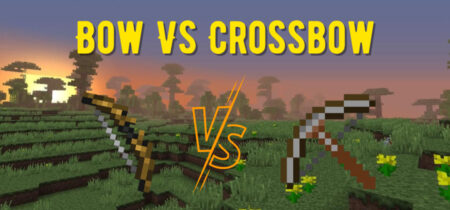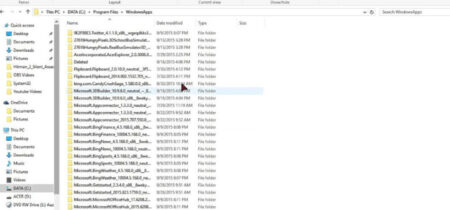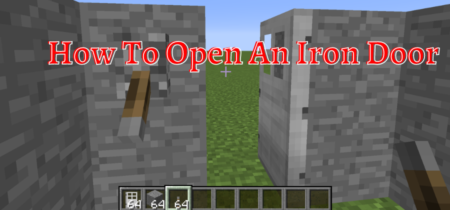How To Install Minecraft Xbox One Mods?
Ever found yourself yearning to add a new twist to your Minecraft adventure on Xbox One through mods, but felt stumped about how? Hey, we’ve all been there. It’s important to note that while Microsoft may not officially back up mod support for Xbox One, some crafty workarounds are available.
This blog is your trusty guide and will walk you through each step of downloading and installing Minecraft Xbox One Mods to amp up your gaming experience. Ready to embark on an upgraded Minecraft journey? Let’s dive in together!
How To Install Minecraft Xbox One Mods? – Key Takeaways
- Minecraft Xbox One mods can enhance your gaming experience by adding new items, and creatures and changing the game’s appearance.
- To install mods on Minecraft Xbox One, download the Minecraft Add-ons application from the Microsoft Store and use the Microsoft Edge browser to visit trusted mod websites like mcdlhub.com.
- Download compatible mods or add-ons from these websites and save them in your Xbox downloads folder.
- Open the Minecraft Add-ons application, click “IMPORT,” navigate to the mod file in your downloads folder, and install it within the application. Then you can test your installed mods in a new world or edit an existing one using the “EDIT SYMBOL” option.
Understanding Minecraft Xbox One Mods
Minecraft Xbox One mods are extras for the game. They make your play more fun! These mods can do a lot of things in your game world. Some add new items and creatures. Others change how the game looks or works.
The Minecraft Add-ons application helps you add these mods to your Xbox One. You can find the app at the Microsoft Store. Mods come from different places on the web, like mcdlhub.com for Bedrock Edition players.
But remember: Not all mods work with every version of Minecraft! Always check that a mod works with your console and version before you get it.
The Limitations of Xbox One for Mods
Xbox One has some limits when it comes to mods. This is because Microsoft, the maker of Xbox One, does not let players use mods officially. But many Minecraft players are using mods on their Xbox anyway.
To install a mod, you need to get an app from the store called Minecraft Add-ons. You also have to use the internet browser on your Xbox for this. It’s called Microsoft Edge.
Finding a place to download these mods can be tricky too. I discovered that mcdlhub.com lets you download them for the Bedrock Edition of Minecraft on your Xbox console. Other websites may not work or could even harm your game! So always take care and only use trusted sources.
Installing Mods on Minecraft Xbox One
To install mods on Minecraft Xbox One, you’ll need to download the Minecraft Add-ons application, visit compatible mod websites like mcdlhub.com, and follow a few simple steps. Interested in learning more? Keep reading and or check out the best YouTube video we could find.
Download the Minecraft Add-ons application
First, I go to the Microsoft Store on my Xbox. I type “Minecraft Add-ons” in the search bar. I can see the Minecraft add-on application in the list of results. So, I click on it and press the download button.
The download starts right away and does not take long to finish. Now, I am ready to use it to install Minecraft mods later!
Access the Microsoft Edge browser on the Xbox
To access the Microsoft Edge browser on Xbox, you can go to the main menu and find the app. The Microsoft Edge browser lets you visit websites directly from your Xbox console.
This is important because when installing mods for Minecraft Xbox One, you will need to visit compatible mod websites like mcdlhub.com to download the desired mods or add-ons.
So, it’s crucial that you know how to access the Microsoft Edge browser on your Xbox so that you can easily browse and download mods for Minecraft.
Visit compatible mod websites like mcdlhub.com
To find awesome mods for Minecraft Xbox One, head to websites like mcdlhub.com. They have a wide selection of compatible mods and add-ons you can download. Once you’ve found the mod you want, click the download button and save it in your Xbox downloads folder.
It’s that easy! These websites allow players to access and enjoy mods on Xbox One, even though Microsoft doesn’t officially allow them. So go ahead and explore all the exciting possibilities with mods from sites like mcdlhub.com!
Download the desired mod or add-on
To download the mod or add-on, you want for Minecraft Xbox One, you can visit a compatible website like mcdlhub.com. Look for the mod or add-on that interests you, and click the download button to save it.
The downloaded file will be stored in your Xbox downloads folder. Remember, since mods are not officially supported in Minecraft Xbox One, it’s important to choose from reputable websites and ensure the mod is compatible with your game version.
A tip: Make sure to check out any instructions or requirements mentioned by the mod’s creator before downloading.
Save the downloaded mod in the Xbox downloads folder
After downloading the mod from a trusted website like mcdlhub.com, make sure to save it in the Xbox downloads folder. This is an important step because the Minecraft Add-ons application will need access to this folder when you’re ready to install the mod.
By saving it in the right place, you can easily locate and import the mod file into the application without any hassle. So remember to save your downloaded mods in the Xbox downloads folder for a smooth installation process on your Minecraft Xbox One game.
Open the Minecraft Add-ons application
To open the Minecraft Add-ons application, go to your Xbox’s home screen and find the app. It should be called “Minecraft Add-ons.” Once you find it, click on it to start the application.
This is where you can install and manage your downloaded mods and add-ons for Minecraft Xbox One. Remember that Microsoft does not officially support mods on their platforms, so follow all the steps to ensure a smooth installation process.
Click on “IMPORT” and navigate to the mod file
To install the mod in Minecraft Xbox One, go to the Minecraft Add-ons application from the main menu. Once there, click on “IMPORT” and find the folder where you saved the mod file.
This will allow you to select and import the mod into your game. Remember to choose a reputable source for downloading mods and make sure they are compatible with your version of Minecraft.
Install the mod in the application
To install a mod in the Minecraft Add-ons application, go to the main menu and open the application. Then, select “IMPORT” and find the folder where you saved the mod file. Click on the mod file to start installing it within the application.
Remember, this process is for Xbox One only, as Microsoft does not officially support mods on this platform. Once installed, you can test your new mod by creating a new world or using an existing one with the “EDIT SYMBOL” option.
Try it out and see how your gameplay changes with mods!
Testing Mods in Minecraft Xbox One
To test the mods you’ve installed, create a new world or edit an existing one using the “EDIT SYMBOL” option. Then, access your installed mods in the ADD-ONS TAB. Excited to see how your gameplay changes? Keep reading for more detailed instructions!
Create a new world to test the mod
To test out the mod you installed, go to Minecraft and click “play”. Then, select “create new” to make a fresh world. You can see how the mod works and explore its features here.
It’s exciting to see how your game changes with the new additions!
Test the mod in an existing world using “EDIT SYMBOL”
To test the mod you installed in Minecraft Xbox One, you can use the “EDIT SYMBOL” feature. Open the game and go to your existing world. Look for the “EDIT SYMBOL” option, which is usually a pencil icon or something similar.
Click on it to enter the world editing mode. In this mode, you can change your world and see how the mod affects gameplay. This is a great way to see if everything works as expected before fully committing to using the mod in your gameplay.
Access installed mods in the ADD-ONS TAB
To access the mods you’ve installed in Minecraft Xbox One, go to the ADD-ONS TAB. This can be found in the resource pack and behaviour pack options. Once you’re there, you’ll see a list of all the mods currently installed on your game.
From here, you can easily enable or disable specific mods as desired. This makes it convenient for you to customize your gaming experience and try different mods without hassle.
So whenever you want to access your installed mods, head over to the ADD-ONS TAB and explore all their possibilities!
Installing Mods on Minecraft Bedrock Edition
To install mods on Minecraft Bedrock Edition, you must download necessary programs like MC Add-ons Manager, File Downloader, My Files Explorer, and the Xbox app unzipper program.
Download necessary programs like MC Add-ons Manager, File Downloader, My Files Explorer, and Xbox app unzipper program
To install mods on Minecraft Bedrock Edition for Xbox One, you will need a few programs: MC Add-ons Manager, File Downloader, My Files Explorer, and an Xbox app unzipper program. These programs are essential for managing and extracting the mod files properly.
Make sure to download them before proceeding with the installation process.
Visit mod websites like mcpedl.com
I recommend visiting mod websites like mcpedl.com. These websites offer various Minecraft mods specifically for the Xbox One version. You can browse through different mods and find the ones that interest you.
Once you find a mod you want to download, click on it and follow the instructions provided on the website to download and install it onto your Xbox One console. Remember always to check if the mod is compatible with your version of Minecraft before downloading.
Happy modding!
Extract the downloaded file into a folder and zip it
After downloading the mod file, extracting it into a folder is important. This allows you to access and modify the contents of the mod easily. Once you’ve done that, you can zip the folder to become a single compressed file.
This makes it easier to upload and share with others if needed. Remember, if the downloaded file has a different extension like “.rar” or “.7z”, make sure to change it to “.zip” before extracting and zipping.
By following these steps, you can properly organize and package your downloaded mods for Minecraft Xbox One.
Upload the zip file to a file hoster like Dropbox or Google Drive
To install mods on Minecraft Bedrock Edition for Xbox One, you must upload the zip file to a file hoster like Dropbox or Google Drive. This allows you to download and access the mods and add-ons easily.
Once uploaded, you can use a file downloader on your Xbox One to retrieve the zip file from the hoster. To make it easier to locate and manage your downloaded mods, name the zip file “Local storage”.
Download the zip file on Xbox One using the file downloader
You’ll need to use a file downloader to download the zip file on Xbox One. This is necessary to get mods for Minecraft Bedrock Edition. First, upload the mod’s zip file to a service like Dropbox or Google Drive.
Next, open the file downloader on your Xbox One and enter the download link. Once the download is complete, go to your downloads folder and find the zip file. Open it and copy its contents.
Lastly, paste these contents in their correct positions within Minecraft to start using your new mod!
Copy and paste the zip file’s contents in their respective positions
Once you have downloaded the zip file containing your desired mod, it’s time to copy and paste its contents in the right places. First, open the download folder on your Xbox One. Then, locate the zip file and unzip it.
Once unzipped, you will see a bunch of files and folders.
Next, navigate to the appropriate locations where these files must be placed. Follow any instructions the mod creator provides or consult reliable sources for guidance on where each file should go.
Copy each individual file or folder from the unzipped folder and paste them in their respective positions within Minecraft or its related folders. Ensure that you are placing them correctly according to the specific requirements of your chosen mod.
Considerations and Precautions for Installing Mods on Xbox One
Before downloading mods for Minecraft Xbox One, it is important to check the features and properties of the mods to ensure compatibility with the game. Additionally, be aware of the limitations and potential risks of installing mods on console platforms.
Finally, use reputable mod websites to ensure a safe and enjoyable gaming experience.
Check the features and properties of mods before downloading
Before downloading any mods for Minecraft Xbox One, it’s important to check their features and properties. This will help you ensure the mod is compatible with your console and meets your expectations.
By checking these details beforehand, you can avoid downloading mods that may not work properly or have unwanted effects on your game. Make sure to read the mods’ descriptions and user reviews to understand better what they offer.
It’s always better to be informed before modifying your game.
Be aware of the limitations and potential risks
Before diving into installing mods on Minecraft Xbox One, it’s important to be aware of the limitations and potential risks involved. Microsoft does not officially allow mods and add-ons on their platforms, including Minecraft Xbox.
This means that adding mods is not officially supported, so players need to proceed with caution. It’s crucial to check the features and properties of mods before downloading them to ensure compatibility and avoid any negative effects on your game.
Additionally, it’s recommended to use reputable mod websites like mcdlhub.com for safe downloads. By being mindful of these limitations and taking precautions, you can enjoy the benefits of mods while minimizing potential risks.
Use reputable mod websites
When downloading mods for Minecraft Xbox One, it’s important to use reputable websites like mcdlhub.com and mcpedl.com. These websites are known for providing safe and reliable mods that the community has tested.
Using trusted sources, you can avoid downloading malicious or incompatible mods that could harm your game or console. So be sure to research and only download mods from reputable sources to enhance your Minecraft experience safely.
Conclusion
In conclusion, while Minecraft Xbox One does not officially support mods and add-ons, there are ways to install them. By downloading the Minecraft Add-ons application and accessing compatible mod websites like mcdlhub.com, players can add mods to their game.
They can test these mods in new or existing worlds within Minecraft Xbox One. For those using Bedrock Edition on Xbox One, additional programs may be needed to install mods. Remember to be cautious when installing mods and consider their features and limitations before downloading.
Happy modding!
FAQs
1. How can I add mods to Minecraft on my Xbox One?
To add mods to Minecraft, you must first install and download Minecraft on your Xbox One. You may also need the game launcher.
2. Can I use Minecraft mods from Windows on my Xbox or PlayStation?
Minecraft Mods are not fully compatible with console versions like Xbox and Playstation as they are with PC versions, which include Windows and Mac.
3. Is it safe to download Minecraft Mods?
Yes! However, be sure to only download the recommended version of a mod from trusted sources like the official forge website.
4. Can mods for Java Edition work with other versions of Minecraft?
Mostly no. The Java edition tends to have different features than other editions such as those found in mobile devices or consoles (Xbox, PlayStation).
5. Do all mods work well together when installed in Minecraft?
Not always. Due to design differences, some mods might require dependency mods or won’t blend well with others.
6. Are any modifications available for the game’s vanilla version on an Xbox One player’s device?
While countless PC players enjoy many modes, this is less true about console players since their options might be limited mainly towards what is currently offered within the Minecraft marketplace.