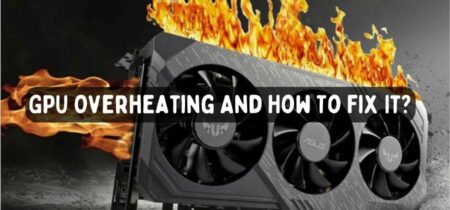One of the many things that the gamers hate is the low FPS, especially in online games when every second is critical. Many factors can limit the performance of the games that can result in low FPS, lagging, or a drop in resolution.
If you build your PC, you will notice that there are many components with different specifications and purposes, and most of them directly impact the gaming performance. The frames per second are primarily based on the performance of the GPU, but the main question is, does the CPU affect FPS?
Check our separate article for CPU Suddenly Overheating.
In this article, we will discuss the facts about the effects of CPU performance and other PC components on FPS.
Does CPU Really Affect FPS?
High FPS is the benchmark in the system’s performance, and gamers demand more than 60 fps in any condition, and any game below 40 fps is virtually unplayable due to incompetency. FPS is the frames per second, and it is the pictures that the screen displays in a second.
More FPS means more gaming information, and any change would be identified early. Everything in the PC affects the FPS on the screen, whether it is the cable carrying the signal or the graphic card producing the signal.
Some components have minimal effects on the FPS, and some are highly important to achieving high and sustained FPS. CPU has an impact on the FPS performance of the game, but they are minimal, and the main deciding factor is the GPU. However, some games, such as counterstrike: a global offense, can benefit from a more powerful CPU. But to play these high end games require more than 1tb space.
The CPU is the primary function system that guides all the computer components on what to do. In the case of the GPU, the CPU tells the GPU about the structure of the games, and the GPU creates the pictures displayed on the screen. The part of the CPU, in this case, is only limited to telling the CPU about the task, and the GPU will take it further.
This is why it is necessary to have a GPU that can provide essential gaming resolutions and FPS. But that does not mean that you can use any CPU and hope to have the maximum FPS.
Do check our guide for Best Motherboards for i7 5820k.
Using the overly powered GPU and significantly underpowered CPU might create the bottleneck effect like the bottle where the flow rate is forced to minimize by a narrow opening. The low-end CPU stops all the other PC components from reaching their maximum potential, and as a result, the FPS drops.
How Much Does CPU Affect FPS?
This is the question when you first listen to that CPU affect FPS. If the impact of the CPU is high, then this should also be selected wisely and with great detail when building the PC. But luckily, the effects are not that great.
You need a CPU that is comparable to the performance of the GPU, and the rest depends on the GPU. If the GPU utilization is about 50 percent on 100 percent CPU utilization, it is stopping the GPU from reaching its full potential, resulting in a drop in the FPS.
If the GPU utilization is about 80 percent when the CPU reaches its 100% utilization, then the effects of the CPU on the FPS are minimal, and there is no need to replace or upgrade the CPU.
Read our full guide for GPU Voltage Limit Reached.
Why Does CPU Affect FPS?
To understand the concept of the FPS, first, we must understand the different operations that are going on in the computer and the components responsible for these operations and processes. Every game can be divided into two main parts: logic and visuals.
The logic is the gaming rules and the in-game physics. This includes the running, the turning rate, the impact of firing, or things like that. The data of other players and their position, health, and other specifications fall under the game’s logic.
The second is visual, and that is how the game will look on the screen; this involves the color, the shades, resolution, frame rate, and, in general, the output that the player sees on the screen.
The CPU manages the logic part of the games, while the GPU is responsible for the visual aspect. The CPU calculates all the logic of the game and the details that are related to it, all of this information is passed to the GPU that creates the visualizations based on this information and sends them to the screen.
Do you hate gpu artifacts? Read our separate post on How to Quickly Fix GPU Artifacting.
If the CPU sends the information slowly, then the GPU will process them in time, and as a result, it will be displayed for more time. If the CPU sends the information quickly, but the GPU is underpowered, the result would be the same.
Therefore, it is essential to have a CPU that can match the speed of the GPU.
Can Temperature Of CPU Affect FPS?
When the temperature of the CPU rises to dangerous levels, the throttling phase is automatically initiated to reduce the CPU temperature, which directly affects the FPS of the game. CPU throttling is a standard process in a modern computer used to slow down the computer performance to conserve energy and reduce the temperature.
If you are experiencing throttling, then FPS is a minor problem to worry about, and you should take some necessary measures to cool down the computer.
Conclusion
CPU has little impact on the game’s performance, especially FPS, but it can not be entirely ignored when building the PC. It is best to choose the CPU compared to the GPU in terms of utilization. CPU is mainly responsible for logic in the games; therefore, online games such as counterstrike: global offense heavily depend on CPU performance due to online player data and details.
The drop in FPS due to CPU performance can also occur due to the temperature issues, and you should take necessary measures to avoid that.