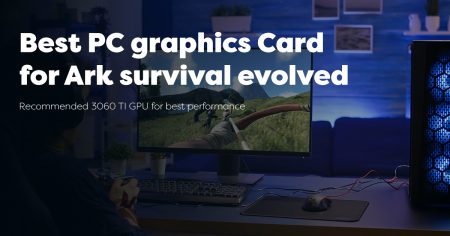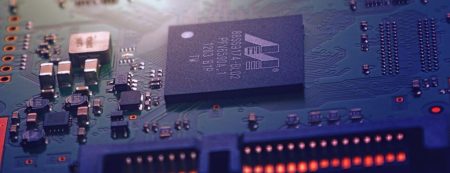Graphics cards are a necessary component for gaming. If you want to play games with realistic graphics combined with high resolution and refresh rate, you will need a suitable graphics card to use with your processor. Unfortunately, a graphics card is one of the most expensive pieces of equipment required to build a PC.
There are endless varieties of graphics cards available in the market, and each one claims its product to be the best, but it is possible that you do not get what was advertised. If your budget is low or you are building the PC for the first time, then choosing the best mid-range graphics cards can be very confusing among all the choices that you see.
But there is no need to worry because we have compiled a list of the best mid-range graphics cards that can serve your demands pretty well while being within the favourable limits of the budget.
These best mid-range graphics cards are suitable for mid-level gaming and can provide a good gaming experience. If you use them with compatible components, then you can easily use them to play most of the popular games.
List Of 6 Best Mid-Range Graphics Cards
These are the Best Mid Range Graphics Cards you can get if you are unwilling to spend too much. The important thing to note here is that these GPUs are sorted based on availability.
- ZOTAC Gaming GeForce GTX 1660
- MSI Gaming GeForce RTX 3060 Ti
- ASUS Dual AMD Radeon RX 6700 XT
- Sapphire AMD Radeon RX 6600
- GIGABYTE Radeon RX 6600 Eagle 8G
- XFX Speedster QUICK 308 Radeon RX 6600 XT

ZOTAC Gaming GeForce GTX 1660
SPECIFICATIONS
Brand: ZOTAC | Graphics Engine: NVIDIA GeForce GTX 1660 | Bus Standard: PCI Express 3.0 | OpenGL: OpenGL 4.0 | Video Memory: 6GB GDDR6 | CUDA Core: 1408 | Memory Speed: 14 Gbps | Memory Interface: 192 bit | Maximum Display:Support 4 |
✓Small and compact size
✓Good for 1080p 60 fps gaming
✓Quiet operation
✓High heat dissipation
✓Overclocking capable
✗No fan of the system
✗Some users find it high-priced when compared to RTX 1660
This graphic card is an easy choice if you are not looking for a high-end GPU and only want a piece that can fulfil your needs of mid-level gaming in decent resolution and FPS. In my research, I found this graphic card absolutely up to the task; and it provides much more than what you expect at a low price.
It belongs to the reputable GTX 1660 GPU family that is known for its performance, can provide 1080p resolution for most games, and has a dual fan that can keep it cool while you play all night long. It is the best solution and comparable to some high-end graphics cards.
The best thing about this machine is that it is very easy to install, and you do not need a heavy complex process for its installation. The space is also quite low and can be fit anywhere, leaving room for other components.
It is one of the most efficient machines because it uses the power of 125 watts when working to its full potential. The power is provided by a reliable 8-pin PCLe connector that will not be out of action anytime soon.
You get a high memory that is higher than most competitors and uses 6GB DDR6 memory which is the benchmark of high-quality GPUs. It has a memory of 192-bit that is divided among six 32-bit memory controllers. It can easily provide HD graphics without overheating.
The base clock speed is 1,530 MHz, but if you find it less, you can easily take it to 1,845 MHz boost clock speed. I found this better than most units because it has significantly higher heat dissipation capabilities than what it generates and can handle overclocking easily.
It has four ports, out of which three are Display Ports v1.4, and one is HDMI 2.0b. You can easily connect it with any existing processor, but it is recommended to check the specifications.

MSI Gaming GeForce RTX 3060 TI
SPECIFICATIONS
Brand: MSI Graphics Engine: NVIDIA GeForce RTX 3060 Bus Standard:PCI Express Gen 4 compatible OpenGL: Typically 4.6 Video Memory: 8 GB GDDR6 CUDA Core: 4864 Memory Speed: Up to 448 GB/s Memory Interface: 1256-bit Maximum Display:Up to 7680×4320
✓Small and compact size
✓Good for 60 fps gaming
✓Quiet operation
✓High heat dissipation
✓Overclocking capable
✓Meets most of your gaming requirments
✗Some users find it high-priced when compared to RTX 1660
The NVIDIA GeForce RTX 3060 Ti is a formidable player in the mid-range gaming graphics card segment, offering a compelling blend of performance, power efficiency, and advanced features. Leveraging the cutting-edge Ampere architecture, it boasts significant improvements over its predecessors, including real-time ray tracing and AI-powered DLSS for upscaling graphics, enhancing the gaming experience with more realistic lighting and smoother frame rates even at higher resolutions. With 8 GB of GDDR6 memory and a robust 256-bit memory bus, it comfortably handles 1080p and 1440p gaming, and even ventures into 4K territory with adjusted settings.
It’s also a popular choice for creative workloads that can leverage its ample CUDA core count and Tensor Cores for accelerated rendering and AI tasks. MSI’s iteration of the RTX 3060 Ti, particularly under the “Gaming” series, further refines this performance with high-quality cooling solutions, factory overclocking for additional performance gains, and build quality that appeals to users looking for a blend of aesthetics and durability.
Whether it’s for demanding gaming sessions, VR experiences, or content creation, the MSI RTX 3060 Ti Gaming graphics card offers a sweet spot of price-to-performance ratio that is hard to overlook for enthusiasts and regular gamers alike.


ASUS Dual AMD Radeon RX 6700 XT
SPECIFICATIONS
Graphics Processor: AMD Navi 22 XT | GPU Base Clock: 2424 MHz | GPU Boost Clock: 2581 MHz | Graphics Memory Type: GDDR6 | Graphics Memory Amount: 12 GB | Number of Fans: 2 | Board Power or TDP: 230 watts | Power Connector(s): 6-pin, 8-pin |
✓High FPS and resolution
✓High potential for overclocking
✓Efficient power-saving system
✓High PC supported
✗Fans can be noisy at high speed
✗Not the best price-to-performance ratio
If your budget is not the minimum, you can get yourself a suitable GPU that can go for years without needing an upgrade or change. It is one of the best mid-range graphics cards because it provides similar features to many high-end brands.
The best thing about this machine is that it is designed by AND, which is known for its high-quality equipment, but that is not the only reason to buy this. You can get a GPU that has a similar performance as the RTX 3070.
I found that it can even perform 1440p resolution in 60 FPS in most AAA games without getting too overheated. It has two fans that prevent it from overheating and can be easily overclocked.
There is little to worry about overheating because the fan design is innovative and enhanced for more heat dissipation. The GPU is extremely reliable and efficient because it can adjust the speed according to the requirements. It has a base clock speed of 2424 MHz that can be increased to 2581 MHz without any issue.
However, some users do not like the sound of the fan when it is working at full potential, and the power requirement is also very high. You can connect a 16-pin or 18-pin connector for the power; there is nothing you should worry about.
The 12 GB DDR6 is more than what most users ask for in the mid-range graphics card, but it is designed to compete with NVIDIA 3070, and these features provide it a huge advantage. It has 4 ports to connect to the output screen, out of which 3 are DisplayPort 1.4 and one is HDMI 2.0. You can connect 4 PCs simultaneously to get the best gaming experience.
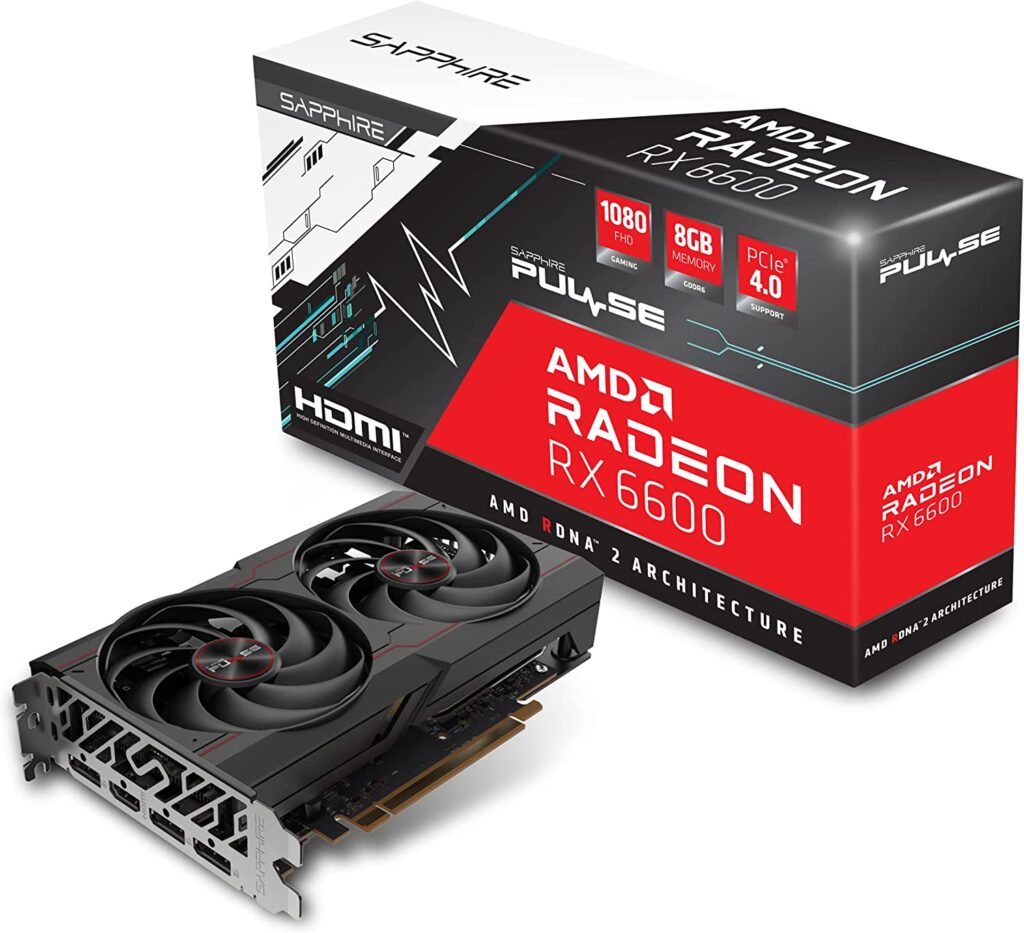
Sapphire AMD Radeon RX 6600
SPECIFICATIONS
Graphics Processor: AMD Navi 23 XT | GPU Base Clock: 2044 MHz | GPU Boost Clock: 2491 MHz | Graphics Memory Type: GDDR6 | Graphics Memory Amount: 8 GB | PCI-Express: 4.0 | Memory Interface: 128-bit | Number of Fans: 2 | Board Power or TDP: 132 watts | Power Connector(s): 8-pin |
✓Comparable to GeForce RTX 3060 in most capabilities
✓Low power consumption
✓High base and boost clock speed
✓High heat control
✓Quiet fan working
✗Not the best choice for legacy games
✗It can run hot if too much overclocked
✗The memory bus is low
In contrast to the other AMD series graphics cards, this GPU is designed for the sole performance of combining power with performance. You can get it at a low price, and it will be amazing in terms of work and capabilities.
One of the best things about this machine is that it has unmatured software support. Sapphire spent a lot of Technology innovation to boost the image sharpening Technology, and thanks to Dad, it can provide solid 1440p resolution without much trouble.
It has the best clock speed of 2044 megahertz, which can be increased to 2491 without much effort. It has a high potential for a work laugh and can be easily upgraded without the need for physical changes.
The heat sink design is competitive and can provide enough heat dissipation for the base clock as well as the boost clock. It has a high memory of 8GB with PCI Express x16, but some users are not satisfied with the 128-bit memory bus.
You can play the games on this machine for a long period without taking a break, and it would do the job without any drawbacks. I found that this GPU has an intelligent fan control system that regulates the fan speed according to the requirement to get the best combination of efficiency and control.
You would find this graphic card reliable and durable, and it can handle pressure because of the metal back plate and keep the dust and dirt out of the GPU. The best thing is that you can easily use it for 4 screens as it supports 3 display ports and 1 HDMI port.
It uses a power connector of 8 pins and has PCI-Express 4.0, which tells a lot about its capabilities. You can use it with most of the existing processors and components, but I would recommend that you check the specification before making the decision.

GIGABYTE Radeon RX 6600 Eagle 8G
SPECIFICATIONS
Graphics Processor: AMD Navi 23 | GPU Base Clock: 2360 MHz | GPU Boost Clock: 2360 MHz | Graphics Memory Type: GDDR6 | Graphics Memory Amount: 8 GB | PCI-Express: 16 | Memory Interface: 128-bit | Number of Fans: 2 | Board Power or TDP: 160 watts | Power Connector(s): 8-pin |
✓High performance at 1080p resolution
✓Low power consuming despite three fan
✓Affordable price
✓Dual HDMI 2.1 support
✓High base clock
✗High profile might not fit everywhere
✗No overclocking
✗Can be loud
When you look at this graphic card, you know that it packs a tremendous amount of power because of its triple fan design. It is one of the Best Mid Range Graphics Cards that you can get if you are tight on budget.
The first thing that I found exciting is the look of this beast. It lives up to its name and has high heat dissipation. The fans have aluminum fins that are supported by three copper pipes. It is powered by AMD RDNA 2 Radeon RX 6600, which is directly competing with the RTX 3070.
You can get the 2359 MHz clock speed without overclocking, which is enough for most users. It does not have much room for overclocking because it is already overclocked.
The best thing about this machine is that you get 8GB of GDDR6 VRAM on a 128-bit bus that can provide you with more than 1080p resolution in 60 FPS, which is higher than the original advertisement.
But I was not too fond of the high fan sound and speed and the lack of a system to control the fan speed. Moreover, the design is too big to fit in some space-restricted PC, and it is not easy to find it in stock most of the time. It has 16 PCI Express and DisplayPort 1.4 along with 2 HDMI 2.1, out of which any of them can be used for competitive gaming.

XFX Speedster QUICK 308 Radeon RX 6600 XT
SPECIFICATIONS
Graphics Processor: RDNA 2 | GPU Base Clock: 2369 MHz | GPU Boost Clock: 2428 MHz | Graphics Memory Type: GDDR6 | Graphics Memory Amount: 8 GB | PCI-Express: 16 | Memory Interface: 128-bit | Number of Fans: 3 | Board Power or TDP: 160 watts | Power Connector(s): 8-pin |
✓Excellent performance at 1080p and 60 FPS
✓Power-efficient design
✓High-value heat sink
✓Equipped with FSR, Radeon Boost for fast speed
✗Not the best option for continuous 1440p gaming
✗Not for low spaces
It is a long name that tells a lot about the GPU. It is one of the best mid-range Graphics cards that is known for its high price-to-performance ratio. It can provide high-level 1080p resolution in decent FPS for most mid-level games.
The best thing about this GPU is that it comes with a triple-fan design that provides high cooling effects. I could overlock it to its full potential without any considerable performance change or overheating. Moreover, you get the power efficiency that is very important for the triple fan design. It has a base clock of 2,359MHz that can increase to 2,428MHz. That is not too much, but you can get a high level of gaming at this speed.
The surprising factor about this GPU is that you get the nickel-plated heat sink which is quite rare, especially in the mid-range graphics card. It features 8 phase PWM power design and has 8 GB RAM.
I could do less intensive tasks such as listening to music or watching movies, and the GPU was idle at that time without making noise. It is good power-saving and is also silent. This GPU is very popular among users, and it is due to the 3-year warranty that is significantly higher than most other competitors.
However, the triple-fan design is not the first choice for the low-space PC, and the ray tracing is also quite less than traditional Nvidia.
Quick Shopping Tips
It is not a good choice to look for the best mid-range Graphics card. There are always benchmarks and parameters that you should always consider. Checking every component in the market is impossible if you do not know what your preferences are. These are the factors to consider when making a choice.
Size
The size is the priority and the first thing to consider when you are looking for the best mid-range graphics card. There is no use of the powerful and budget-friendly GPU if you can not even fit it inside your PC. You should always consider the available size and search for the GPU according to it.
Model
For mid-level gaming, it is ideal to choose the 1660 or more if you are considering the Nvidia. For the Radeon GPU, it is better to consider at least RX 6600 for the best gaming experience. This will provide you with the gaming of 1080p at 60 FPS.
Memory
The memory of the GPU is generally measured in VRAM, which is a very important factor to consider in purchasing the best mid-range Graphics card. It is ideal to choose more than 6 GB VRAM with GDDR6 because GDDR5 is becoming obsolete for future standards.
Speed
When it comes to the speed of the GPU, there are two main clock speeds. The first is the stock speed, and the second is the boost speed. It is ideal to choose a graphics card that has at least more than 2000 Mhz of the base clock. Also, it is very important to choose a GPU that can be overclocked to provide additional support for future gaming.
Overclocking
The Graphic must have the capability to be overclocked when there is a need. Usually, gamers prefer to buy a graphics card that can be overclocked because they are very expensive, and there is no option to upgrade them besides this. To be able to use the GPU for a long time, it is important to have adequate room for overclocking.
CUDA Cores
CUDA Cores are responsible for dual-tasking when the GPU is working. For mid-level gaming, when there are a lot of processes in the background working and starting. You should never settle for less than 2000 CUDA Cores.
Cooling Capabilities
Cooling capabilities are one of the most important parameters to consider. Graphics cards release a lot of heat, especially when they are working at full potential. You should never settle for an incompetent cooling system, no matter how powerful other features are. The cooling system must be able to cool down the graphics card even when you are overclocking. So you should get a CPU cooler or otherwise, it can destroy the GPU.
Ports
Ports are also an important factor, and they usually depend upon the type of screen that you have. There are many ports, but you should always look for a display port as the primary option. There are also other options such as HDMI 2.1, DVI, VGA, etc. The high number of ports is necessary if you are planning to connect more than one LCD.
Noise Level
The noise from the graphics card fan can be a little disturbing when you are listening to music or working on a project. It is also important to have noiseless gaming when you are playing online for maximum situational awareness. It is also important to consider the noise level generated by the fan.
Check our post, Why Are Gaming Laptops So Loud?
Conclusion
Choosing the mid-range graphics card is not an easy game, especially when there are hundreds of options to choose from. In this article, we have discovered some of the best Mid-range graphics cards you can get for your system.
These are selected based on performance, and I personnel to know their performance to get first-hand knowledge. ASUS Dual AMD Radeon RX 6700 XT is the best combination of price to performance, and if you are looking for a decent GPU with a decent price tag, then very few things can surpass it.
If you are very low and want to have a good GPU, then you can choose ZOTAC Gaming GeForce GTX 1660 because it has the lowest price while having high-performance capabilities. XFX Speedster QUICK 308 Radeon RX 6600 XT is another powerful GPU that can compete with the latest mid-level graphics card and has many features in its arsenal.
We have also discussed quick shopping tips in case you do not like the GPU from our list. You should always consider size, model, memory, speed, overclocking potential, cooling system, and port to get the best GPU for your needs.
Frequently Asked Questions
Which is the best mid-range GPU?
There are lots of options to consider when you are looking for the best mid-range GPU. You can consider ASUS Dual AMD Radeon RX 6700 XT, ZOTAC Gaming GeForce GTX 1660, or XFX Speedster QUICK 308 Radeon RX 6600 XT, as these GPUs offer the best price-to-performance ratio.
Is the GTX 1650 mid-range?
The GTX 1650 is considered in the mid-range, but it is not the ideal platform considering that there are a lot of other options available that have much more features at a slightly higher price.