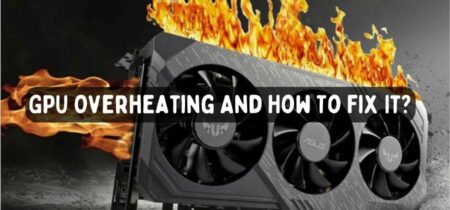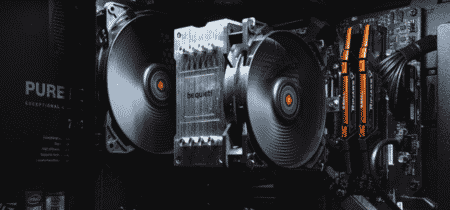Do you need to buy a CPU cooler? Depending on your computer and how you use it, you might not. If you don’t intend to overclock or want to keep your PC in the same place, you might be able to get away with just using the one that came with the CPU at purchase time.
But if you think you might want to overclock, or if you want to expand or upgrade your computer’s capabilities down the road, then it’s probably worth buying a CPU cooler now rather than later.
What Is A CPU Cooler
A CPU cooler is one of several important components inside your computer that keep it running smoothly and prevent damage to critical internal components. Without it, there would be nothing protecting your processor from overheating or serious degradation in performance over time.
This can lead to permanent hardware damage, which could have long-term negative effects on your PC’s performance or even result in the failure of major components like fans and motherboards if not fixed immediately.
Because of how vital a good CPU cooler is to your system, it’s very important to invest in one as soon as you purchase a new PC. Luckily, there are plenty of high-quality options available at every price point so finding something suitable for your budget shouldn’t be too difficult.
Check our post, How To Turn Off Computer Fan?
Why Do You Need A CPU Cooler?
If you run an overclocked PC, or even if you don’t, one of these might be a good investment—not only will they help your computer run more efficiently and quietly, but they could also save you from hardware damage due to overheating.
While most modern processors have built-in protection against overheating (and are smart enough to shut down before any permanent damage occurs), it’s always better to be safe than sorry! And with that in mind, here are some things you should know about CPU coolers
#1: The right size matters.
Not all CPUs are created equal—some have larger heatsinks than others. If you’re planning to overclock your processor, you’ll want to ensure that your cooler is compatible with it.
#2: Noise level matters too!
Noise level is also an important factor when choosing a cooler. Most of them are relatively quiet, but some can be quite loud—so make sure you do your research before making a purchase!
#3: What’s in your budget?
Coolers range from $10 to over $100, so it’s important to know what you can afford.
When To Buy A CPU Cooler
If you start to notice your computer overheating, it’s time to buy a cooler. If your computer is shutting down randomly or you see any blue screens of death, that’s definitely an indication that something is wrong, and you should act quickly—but short of such extreme cases, overheating can cause serious problems long before any warning signs appear.
As such, it’s important to keep your CPU cool, or at least within acceptable operating parameters. Overheating causes several problems that can affect your computer’s speed and efficiency and can even lead to permanent damage in some cases. If you notice any of these symptoms, it might be time to buy a cooler:
1) Your computer is hot to touch:
If you pick up your laptop or desktop PC and feel the heat coming off of it, there’s an issue. This can be caused by any number of factors—from dust buildup inside your case to faulty fans that aren’t circulating air properly—but if you notice that your computer is hot to touch after running for only a few minutes, it might be time to buy a cooler.
The longer you wait before addressing these issues, however, the more likely they are to cause permanent damage.
2) Your computer is running slower than usual:
Overheating can slow down your computer by causing instability in your operating system, which means you’ll see more crashes and other issues as time goes on. In some cases, overheating can even cause hardware damage that causes permanent problems, such as broken fans or faulty internal components. If you notice any of these symptoms—especially if they appear out of nowhere—it might be time to buy a cooler.
Which One Should I Choose, An Air or Liquid cooler
Both air and liquid coolers are effective at cooling your computer, but they have their differences. Depending on your preferences, you may want to choose one over another. Here’s an explanation of some of those differences
An air cooler uses fans that blow hot air away from your computer components and out through vents in your case. These fans can be noisy depending on how fast they spin.
Liquid coolers use water or other liquids to help dissipate heat away from components like CPUs, GPUs, RAM chips, etc. while keeping them within safe operating temperatures. They also tend to be quieter than air-cooled computers since there is no spinning fan involved.
Take a look at our Arctic Freezer 34 Vs. Hyper 212 LED article to have an idea what you want to get.
How Many Watts Does My Power Supply Deliver?
The first step to using a cooling system is ensuring that you have the adequate cooling capacity for your computer’s power requirements. Most processors, including Intel and AMD, are rated in watts; if you don’t know how many watts your power supply delivers, you can find out by referring to its documentation or online reviews from other owners.
Because CPUs have grown more powerful over time, it’s worth running some quick calculations to make sure your system has enough horsepower—you may be surprised!
What Should I Look For In A Good CPU Cooler
While almost all CPU coolers are universal, there are some factors you’ll want to look for when choosing one for your PC. The most important thing is airflow, as your processor will generate plenty of heat on its own and you’ll need something that can keep up with it. If you’re building a gaming PC or using a high-end processor, air cooling might not be enough; liquid cooling might be worth looking into.
It’s also worth noting that even if you don’t plan on overclocking your CPU (which involves pushing it beyond its stock speeds), many people still opt for liquid cooling because they like how quiet their PCs run after they install them.
Another important factor is compatibility. Most CPUs have at least one dedicated fan header where you can plug in a cooler—if yours doesn’t, you may need an adapter cable or additional power connector. Also, make sure your cooler fits inside your case!
Check our post for Best CPU Coolers for Ryzen 5 3600.
Conclusion
CPU coolers are fairly inexpensive considering their value, so if you plan on overclocking your processor or pushing it harder than usual for long periods of time, don’t think twice about picking one up. If you’re unsure whether you need a cooler or not, consult your computer’s manual to see what kind of processor is installed in your system.
If it specifies that you need additional cooling or thermal grease, then go ahead and pick up a CPU cooler!