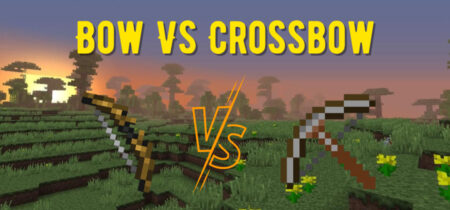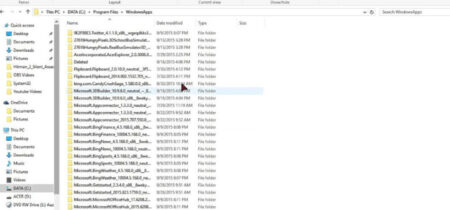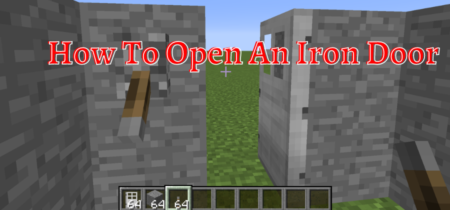How To Duplicate Minecraft Items In Creative Mode? Playing Minecraft is fun, and this game has many things to explore. You can find rare and valuable items, but if you need more, they are not easy to find. The creative mode of Minecraft allows you to duplicate the items, so if you have found a rare thing, you can use it repeatedly without losing it. There are many ways to do it. If you are playing on a PC or laptop, you can duplicate the items easily without any long process. If you are playing on other devices such as Playstation or the Xbox, repeat the things that would be different from the PC.
In this article, we will discuss how to duplicate Minecraft items in creative mode. We will also discuss how to copy groups of blocks.
Steps To Follow In Creative Mode For Duplicating Minecraft Items
Suppose you are playing in survival mode and have found a rare item you do not want to lose then the first thing you have to remember is that, you should switch to creative mode. Changing to creative is easy; you have to open the commands and type game mode creative.
Also Read: How To Have Infinite Lava Source in Minecraft?
Before changing to the creative mode, ensure that the cheats are allowed in your world. Creatively, open the inventory and go to the time you want to duplicate. Now, you have to place the mouse over it, press the mouse wheel. Do not turn the wheel up or down but click it with the mouse button.
This will duplicate the item, and you will have the maximum allowed stash of that item in the inventory. For example, the total amount of Smite enchanted Diamond Sword is 1, so it will not be duplicated. Still, if you do this for other items such as the block of dirt, you will get 64 blocks of land because you can have a maximum of 64 blocks of soil in inventory at a time.
How To Duplicate Items In Creative Mode In Minecraft Bedrock Edition?
If you are playing on a platform other than a PC or a laptop, you will not be able to duplicate the item with the help of the mouse wheel. There is a different way, and that is the use of Shulker Boxes. Shulker Boxes allow you to break and pick them up, and they will keep the items that you put inside them.
This method can work on the bedrock edition and any other platform where you cannot use the mouse. You can also use this method to duplicate the items in the Java edition.
The first thing is you need a Shulker Box. You can either get it or craft it. You will need a chest and 2 Shulker shells to prepare the Shulker Box. Shulker shells can be obtained by killing Shulker.
Getting the chest is simple, and you will need the 8 wooden planks from any wood to craft a chest. When you have both the Shulker shell and the chest, then you can place them on the crafting table. Place the bin in the middle and place the shulker cover, one above the chest and one below it.
You can also get the Shulker Box from the creative inventory. After getting the Shulker Box, place down the Box and put the item in it that you want to duplicate. Now break the box and take it as it is dropped as the item.
You can drop and place the several shulker boxes simultaneously, so when you have put the items inside, place them as many times as you want. If you check the Shulker Boxes, you will find that they already have the things you want to duplicate. You can also see this by moving your mouse in the inventory over the Shulker Box.
Check our post for How to Make Podzol in Minecraft.
How To Duplicate Groups Of Blocks
If you want to duplicate the blocks, you will need third-party software, a Minecraft mod, or a plugin. MCEdit is one of the best Minecraft map editors that you can use. You can do many things in the MCEdit on saved maps, such as generate terrain, generate moving parts, and put together different world pieces to create a new world.
How Do You Allow Cheats To Switch To Creative Mode?
Usually, you choose to allow or ban the cheats when you create the new Minecraft world. If you are already in the Minecraft world where cheats are not allowed, then you can turn them ON by this method.
First, open the game menu and go to the Open To LAN option, which is usually the last. You will see the option Allow Cheats. Turn it ON to allow the cheats. Now click on the Start LAN world. It is not the best way, but it can work in most cases. This method would enable you to use the cheats in your world if they were banned initially.
Conclusion
Up Till the end of this article you can understand how to duplicate the Minecraft items in creative mode ? which is easily done by using the mouse wheel button. But this method only works on the PC as other devices do not have a mouse.
You can use the shulker boxes to duplicate the item on different devices and editions. This is a long process, but it works, and you can use it to replicate things. To copy the blocks, the best way is to use the map editor, by which you can increase or decrease the block amount on the map.