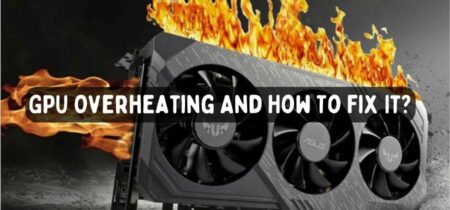Is it safe to play games on a laptop while charging?
Have you ever wondered, as you’re plugged into an epic gaming session, if playing games on your laptop while charging is okay? Trust me, you’re not alone. I’ve also rolled this question over in my mind and decided to do a little deep dive.
Turns out many fellow gamers are just as mystified about this. My research has unearthed some rather enlightening facts on the topic that could affect both the performance and longevity of our cherished battle stations.
So stick around, grab a snack maybe; let’s get nerdy and take a detailed look at keeping things safe when gaming throughout a charge cycle on your laptop.
Key Takeaways
- Playing games on a laptop while charging can cause potential risks, such as overheating and damaging the battery.
- It is important to monitor and manage the laptop’s temperature by using it on a hard surface with proper airflow and cleaning vents regularly.
- Taking breaks from gaming helps prevent eye strain, fatigue, and overheating of the laptop.
- Using an efficient charging method, like the original charger provided by the manufacturer, ensures safety and prevents damage to the battery.
Is It Safe to Play Games on a Laptop While Charging?
Playing games on a laptop while it is charging can pose potential risks and impact battery life.
Potential risks of playing games while charging
Playing games while charging your laptop can cause some problems. One big risk is the heat made by your laptop. It gets warm when it works hard, like during a game. This extra heat can be bad for your laptop’s parts inside and lower its life span.
Another risk is the battery itself. Both playing a game and charging simultaneously use lots of power, making more heat. This could damage your battery over time making it hold less charge so you have to plug in more often or even get a new battery sooner than wanted.
Impact on battery life
Playing games on a laptop while charging can impact the battery life. The laptop uses a lot of power to run the game smoothly when you play games. At the same time, it is also charging the battery.
This means that both tasks are putting a strain on the laptop’s power supply. As a result, it may take longer for your laptop to fully charge and could reduce your battery’s lifespan.
To mitigate this impact, it is recommended to fully charge your laptop before gaming and use an efficient charging method.
Best Practices for Playing Games on a Laptop While Charging
To ensure a safe and optimal gaming experience on your laptop while charging, it is important to implement the following best practices.
Monitor and manage laptop temperature.
To keep your laptop safe while gaming and charging, it’s important to monitor and manage its temperature. When the laptop gets too hot, it can cause overheating, damaging the internal components and affecting performance.
To prevent this, make sure to use your laptop on a hard surface that allows for proper airflow. You can also invest in a cooling pad or use a fan to help dissipate heat. Regularly cleaning the vents and fans will also help maintain optimal airflow and prevent dust buildup.
By monitoring your laptop’s temperature and taking steps to manage it, you can enjoy gaming without worrying about overheating issues.
Check the Cooling Pad available on Amazon – the perfect companion for your gaming sessions. Designed to keep your laptop cool, this accessory ensures optimal performance, preventing overheating during intense gaming sessions.
Take breaks from gaming.
It’s important to take breaks from gaming, especially when playing on a laptop while it’s charging. Playing games for long periods without breaks can strain your eyes, hands, and overall health.
Taking short breaks every hour or so is recommended to rest your eyes and stretch your muscles. This will help prevent eye strain, fatigue, and potential issues like carpal tunnel syndrome.
Taking regular breaks also gives your laptop a chance to cool down and prevents it from overheating. So remember to pause the game and give yourself some time away from the screen for better gaming experience!
Use an efficient charging method.
To ensure the safety of your laptop while gaming and charging, it’s important to use an efficient charging method. This means using the original charger provided by the manufacturer or a reputable third-party charger compatible with your laptop model.
Avoid using cheap or uncertified chargers, which can damage your battery and pose a safety risk. Make sure to plug your charger directly into a wall outlet instead of using extension cords or power strips.
This will provide a stable power supply and prevent overheating. Additionally, try not to place any objects on top of the charging cable while it’s connected to your laptop, as this can strain the cable and potentially cause it to fray or break.
Make sure to charge the battery before gaming fully
Before you start gaming on your laptop, it’s important to ensure the battery is fully charged. This ensures that you have enough power to enjoy your gaming session without any interruptions or sudden shutdowns.
By fully charging the battery, you can optimize its lifespan and overall performance. So, before diving into your favourite game, take a moment to plug in your laptop and let it charge completely.
It’ll help ensure a smooth and uninterrupted gaming experience.
Conclusion
Playing games on a laptop while it’s charging can have potential risks and impact the battery life. It’s important to monitor and manage the laptop temperature, take breaks from gaming, use an efficient charging method, and make sure to charge the battery before gaming fully.
By following these best practices, gamers can ensure a safer and longer-lasting experience when playing games on their laptops while charging.
FAQs
1. Is it safe to play games on a laptop while it’s charging?
Yes, you can play games on your laptop while it’s charging but be watchful of overheating.
2. Can gaming and charging simultaneously harm my laptop battery?
Playing games while your laptop charges might make its battery wear out quicker.
3. Does playing games affect my laptop when it is plugged into AC power?
When playing heavy-duty games on AC power, there may be impacts on your laptop’s performance and lifespan.
4. What happens if I play games with a full charge?
Playing intense video games with a full battery charge could lead to more heat which isn’t good for the device over time.
5. Could gaming cause damage to my laptop as it charges or once fully charged?
If done all the time, yes! It could lead to problems like lessened battery life or overheating issues in some cases.
6. What safety measures should I follow when gaming as my device charges?
Try not to cover the ventilation areas of your machine, and do take breaks during long gameplay sessions.