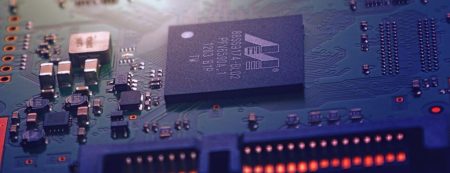Ark Survival Graphics Card

Venturing into the exhilarating universe of Ark: Survival Evolved can turn daunting if your graphics card isn’t holding up its end of the bargain. It’s a familiar situation for many of us: getting wrapped up in dense, dinosaur-laden jungles and thinking about how our gameplay could be much more fluid.
Drawing from our own tech trials and tribulations, we’ve pieced together this handy guide on the optimal graphics cards for enjoying ARK without those pesky technical glitches. So let’s unravel this prehistoric conundrum side by side; after all, pixelated dinosaurs should be the only thing sending chills down your spine during your ARK experience, not shoddy graphics!
What is ARK: Survival Evolved?
ARK: Survival Evolved is a game you can play with others. It asks a lot for your graphics card. In this game, you land on an island full of dinosaurs and other dangers. You start with nothing and must find food, make tools, build homes, and tame wild beasts.
The game lets players do cool things. You can ride a dinosaur or fly through the air on the back of a pterodactyl! The goal is to live as long as possible and conquer the new world.
But remember, it’s not easy. This game pushes most PCs hard, just like Crysis did years ago.
Graphics cards have a big job in ARK: Survival Evolved. They help give gamers the best playtime possible. Always look at what your PC needs to run this fun, but heavy-duty survival evolved system requirements before playing.
System Requirements
To ensure a smooth gaming experience in ARK: Survival Evolved, it’s crucial to meet the minimum requirements. These include a dedicated graphics card with at least 2 GB of VRAM, an Intel Core i5-2400 or AMD FX-8320 processor, and 8 GB of RAM.
Minimum requirements
We want to play Ark: Survival Evolved in its best form. But, we need to know the minimum specs first. Here are those basic specs:
- OS: Windows 7 or 8
- Processor: Intel Core i5-2400 or an AMD FX-8320
- RAM: At least 8 GB
- Graphics Card: NVIDIA GTX 670 /AMD Radeon HD 7870 or even the RTX 3060 TI
- DirectX: Version 10
- Storage Space: You’ll need about 60 GB of free room.
Recommended specs
We’ve got some tips for you to get the best out of ARK: Survival Evolved. Here are the top picks for your setup:
- Opt for a fast CPU. An Intel Core i5-2400 or AMD FX-8320 would do great.
- Your computer needs at least 8 GB of RAM.
- Make sure your PC has free space up to 60 GB. This is what the survival game needs.
- The crucial part is your graphics card. The GTX 1080 Ti or the AMD Vega cards are top choices.
- If you want a smooth play, consider an RX 580 or GTX 1060 graphics card.
Can I Run ARK: Survival Evolved?
To determine if you can run ARK: Survival Evolved on your computer, you need to check the game’s system requirements. These requirements will tell you the minimum and recommended specs for running the game smoothly.
One important component to consider is your graphics card, as it plays a crucial role in delivering an optimal gaming experience.
ARK: Survival Evolved is a demanding game regarding graphics cards. It requires a powerful GPU to handle the game’s detailed environments and realistic dinosaur models. If you have an older or low-end graphics card, you may not be able to run the game at its highest settings or achieve a smooth frame rate.
To play ARK: Survival Evolved without any issues, you may need to upgrade your graphics card. The recommended cards for playing at high settings are the GTX 1080 Ti or AMD Vega cards.
However, even mid-range options like the RX 580 or GTX 1060 can provide a good gaming experience with smoother frame rates.
Remember to check both the minimum and recommended system requirements for ARK: Survival Evolved before making any decisions about upgrading your graphics card. This will ensure that your PC meets the necessary specifications for an enjoyable gameplay experience without any lag or performance issues.
Recommended Graphics Cards for Playing ARK
Looking to optimize your gaming experience in ARK? Check out our recommendations for the best graphics cards to take your gameplay to the next level. Don’t miss out on this essential information!
Best choices for 1080p graphics
When playing Ark: Survival Evolved at 1080p, there are a few graphics card options that can give you the best experience. Here are some of the top choices:
- GTX 1060: This graphics card offers a good balance between price and performance. It can handle Ark at 1080p with smooth frame rates.
- RX 580: Another popular choice for 1080p gaming, the RX 580 provides excellent performance and is often more affordable than its Nvidia counterparts.
- GTX 1660 Ti: If you want to go a step further, the GTX 1660 Ti offers even better performance for playing Ark at higher settings.
- RTX 2060 Super: For those looking for an upgrade to ray tracing capabilities, the RTX 2060 Super delivers impressive visuals in Ark at 1080p.
Have you considered the RTX 3060 TI Graphics Card
The RTX 3060 TI is a graphics card worth considering for playing Ark: Survival Evolved. It offers excellent performance and can deliver smooth gameplay at high settings.
With its powerful architecture, the RTX 3060 TI can handle the demands of this graphics-intensive game. It provides an optimal gaming experience with its advanced features and technologies.
If you’re looking to upgrade your graphics card for Ark: Survival Evolved, the RTX 3060 TI should definitely be on your list of options to consider.
Top options for high settings
If you want to play Ark: Survival Evolved with high settings, here are some top options for your graphics card:
- GTX 1080 Ti: This powerful graphics card can handle the demands of Ark and provide smooth gameplay at high settings.
- AMD Vega cards: The AMD Vega series, such as the Vega 56 or Vega 64, are also great choices for high settings in Ark.
- RX 580: If you’re looking for a more budget-friendly option, the RX 580 offers good performance for high settings in Ark.
- GTX 1060: Another affordable option is the GTX 1060, which can deliver solid performance at high settings.
Improving Performance in ARK
To improve performance in ARK, players can adjust graphics settings and utilize launch options to optimize gameplay. By finding the right balance between visual quality and performance, gamers can ensure a smooth and enjoyable experience while exploring the world of ARK: Survival Evolved.
Adjusting graphics settings
To get the best performance in Ark: Survival Evolved, we can adjust the graphics settings. Here’s how:
- Lower the overall quality settings to improve FPS (frames per second).
- Turn off or reduce advanced graphical features like shadows, motion blur, and reflections.
- Decrease the resolution scale for a smoother gameplay experience.
- Adjust texture quality and object detail settings to find the right balance between visuals and performance.
- Experiment with different anti-aliasing options to reduce jagged edges.
- Disable unnecessary visual effects like depth of field or bloom.
- Monitor the VRAM usage and ensure it doesn’t exceed your graphics card’s capacity.
Launch options
To further enhance performance in Ark: Survival Evolved, players can utilize launch options. These launch options allow players to modify certain settings when launching the game. Here are some launch options that can help improve FPS and overall gameplay:
- -sm4: This option enables Shader Model 4 support, which can provide a significant boost in performance for older graphics cards.
- -low memory: By using this option, the game will reduce its memory usage, which can be beneficial for systems with limited RAM.
- -nomansky: Disabling the skybox with this option can help increase FPS in open areas or during intense battles.
- -d3d10: This launch option forces DirectX 10 mode, which might offer better performance on some systems.
- -USEALLAVAILABLECORES: With this option, the game will utilize all available CPU cores, potentially improving overall performance.
- -norhithread: Disabling RHI thread with this option may help improve stability and reduce crashing issues.
- -smitefireteam: Enabling this option can improve loading times when joining multiplayer servers.
Latest Updates and Content
The latest updates for ARK: Survival Evolved include the release of the expansion pack, “ARK: Survival Ascended,” and the highly anticipated sequel, “Asgard’s Wrath II.” These additions bring new adventures, creatures, and challenges to the game, keeping players engaged and excited.
Stay tuned for more thrilling content in the world of ARK!
ARK: Survival Ascended
In ARK: Survival Ascended, players get to experience an exciting new update filled with fresh content and challenges. This expansion takes the survival game to new heights as players navigate through mysterious islands and encounter dangerous creatures.
To fully immerse yourself in this thrilling world, it’s important to have a powerful graphics card that can handle the demanding visuals. By upgrading your graphics card to meet the recommended requirements, you’ll be able to enjoy smooth gameplay and stunning graphics.
So gear up, explore the unknown, and conquer the wild in ARK: Survival Ascended!
Asgard’s Wrath II
Asgard’s Wrath II is an exciting addition to the ARK: Survival Evolved game. It brings new content, challenges, and adventures for players to enjoy. In this expansion, players will delve deeper into the world of Asgard and uncover its mysteries.
They will encounter powerful enemies, ancient artifacts, and epic battles that will test their skills. With improved graphics and gameplay mechanics, Asgard’s Wrath II offers a thrilling gaming experience that will keep players hooked for hours.
So gear up, gather your friends, and prepare for an epic journey in Asgard’s Wrath II!
Conclusion
In conclusion, choosing the right graphics card is crucial for an optimal gaming experience in Ark: Survival Evolved. With the game’s demanding requirements, players must ensure their graphics cards meet the minimum or recommended specs.
By finding the right balance between graphics settings and performance, gamers can fully immerse themselves in the world of Ark and enjoy smooth gameplay. So, upgrade your graphics card if needed and dive into this thrilling survival adventure!
FAQs
1. What kind of PC do I need to play Ark Survival?
To play Ark Survival, your PC must meet the survival evolved minimum requirements set by Studio Wildcard in the official community forums. You might need a gaming PC.
2. What are the settings for Ark Survival?
The graphical settings for ARK depend on your gaming PC components. You can run it on minimum or epic settings based on what your pc can handle.
3. Can my modern PC run Ark 2?
If you want to run Ark 2, you should check if your gaming pc matches with survival evolved recommended details provided by Studio Wildcard or posted in recommended posts in official forums.
4. Do I need a specific graphics card to play ARK?
Yes! For smooth gameplay at high graphics, like 4K, a GeForce GTX or Radeon HD 7870 graphics card would be best for running Ark Survival or similar PC games.
5. What happens if my PC doesn’t meet the survival evolved minimum requirements?
If your pc does not satisfy the official minimum standards, then ark survival won’t run smoothly and may affect fps at 1080p graphical settings.
6. How much memory is needed to play this game at its best level?
For optimal performance and use of all available features, it’s better to have a cue from studio wildcard which suggests that you’d need at least 32GB RAM.