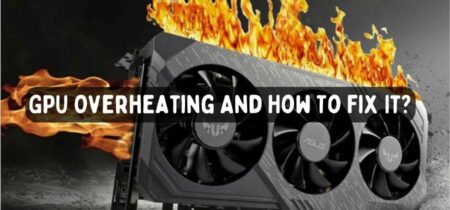With the dawn of powerful gaming PCs and accessories that can provide 120 hertz quickly, casual gamers are now thinking that their 60-hertz gaming setup has become obsolete. The gaming industry is progressing day by day, and now many systems can provide 240 hertz easily. In the era of fast gaming, many people think, is 60Hz good for gaming? Is 60hz gaming going to stop you from playing your favorite game?
In this article, we will answer all of these questions and discuss the difference between 60hz and more. We shall also discuss the system requirements to reach more than 120 Hz and is it worth it?
Is 60hz Good For Gaming? (Simple Answer)
The simple answer to that question is that 60hz would be good for most gaming requirements. Provide smooth gaming in solo and multiplayer gaming and is currently the most affordable option. However, higher refresh rates are important when it comes to professional and competitive gaming. They are good for the players who want to do gaming to their full potential and use every advantage in gaming.
60hz is good enough for most gaming. These monitors are much to purchase and provide a decent gaming experience without much investment. On the other hand, 120hz monitors are good for multiplayer games and provide an advantage in multiplayer gaming.
Whereas 240hz monitors are built for competitive gamers who do not want to miss a single opportunity, they are costly, and there is not much noticeable difference compared to 120hz.
What Is Refresh Rate?
Refresh rate refers to the number your screen will change the display or refresh in a second. For example, 120hz means that the screen will refresh 120 times in a second. The concept can be understood better with a moving ball at 120 m/s. With a 60 hertz monitor, the ball can be seen every two meters in the frame, but with the 120-hertz monitor, it would be seen at intervals of 1 meter.
This will provide a more realistic and smooth gaming experience and allow the user to have visual elements, more details, and information by which they can make better and faster decisions.With the high refresh rate monitors, the graphics will look more realistic, and the opponents’ movement can be determined quickly. In the context of gaming, a high refresh rate means higher than 60 Hz, generally 120 or 144 Hz.
Is High Refresh Rate Necessary?
It is not a rule that the player playing at a higher refresh rate will always win against a player who plays at a low refresh rate. In gaming, everything comes down to the skills of the person. To take advantage of the higher refresh rate, a person must be able to identify the changes in the 120th part of the second, and that is only possible when you know what you are looking for.
When the refresh rate increases, they get much more difficult to notice because the human eye can detect only a limited number of frames per second. Only the players who have previously played the game at a high refresh rate can identify the difference due to the minor changes and detailings.
The human eye can go up to 400 hertz and more in refresh rate detection, but this will only be for a single purpose. A human can detect images a lot faster than the brain can process them, so the only advantage you will get in a higher refresh rate is a single frame with a lot of information.
Higher refresh rates are only good if you notice the change and take advantage of it. Pro gamers can detect the change up to 240 hertz, providing them the edge in professional gaming. See fast, react fast, win fast.
Can Your Computer Handle High Refresh Rates?
The system or computer you are using should also be able to produce and maintain a higher refresh rate because, at the backend, it is the machine that matters. However, laptop users are free from that trouble because the laptop manufacturers have already configured the processor and system to suit the screen.
To have a higher refresh rate, a high power system is also necessary. Suppose you have an LCD of 120 hertz, but the processor can only generate 60 frames per second. Despite all of the LCD specifications, it will only show 60 hertz, and no more than that as the maximum limit of the system is reached. This is similar to picture taking. No matter what the picture is, the camera would only capture it according to the specifications.
The monitor refresh rate and the frames per second are different terms, but they point out the same. Frames per second are the frames that the system can produce in a second, depending upon the system’s capabilities. Refresh rate is the monitor property and refers to the time the monitor refreshes in a second.
The monitor’s refresh rate is constant most of the time, and the thing that changes is the frames per second of the system. In high-end gaming, the fps generally drops in low-end systems due to high graphic content.
The refresh rate and frames per second are two different terms, but you will only see the one that is less in them. For example, the refresh rate is 120 hertz, and the system capacity is 60 hertz. The screen will show 60 hertz. Also, if the refresh rate is 60 hertz and the system capacity is 120 hertz, the screen will again show 60 hertz.
The high refresh rate depends not only on the monitor but also on the system and, most importantly, the game you are playing. There is no definite specification to reach a certain FPS, but it depends upon the game. For example, 120 hertz is much easier to achieve and maintain in CS: GO than in GTA 5 or Dead Red Redemption.
Check our separate post for Does CPU Affect FPS?
PC Requirement For High Refresh Rate
To increase the screen’s refresh rate, two things are important other than a high refreshing screen. The first is the processor, and the second is the graphics card. The other components of the system, such as RAM, storage, and power supply, do not have much role in increasing the FPS of the screen, but they should be market competent also.
To attain the stable 120 hertz in triple-A games, it is necessary to have a graphics card of at least GTX 1070, GTX 1080, or equivalent. This will also need to compromise on some settings such as resolution to achieve a stable 100+ FPS.
The minimum requirement to obtain more than 100 FPS in triple-A games is at least Ryzen 5 3600, Intel Core i5-9400F, or equivalent. They can produce 100 FPS, and with some modifications in setting, you can reach 150 FPS.
This is a great way of achieving high refresh rates without compromising settings. They are also cost-effective solutions and do not need much investment.
The Major Problem
The main problem is to reach 240 hertz in an online setup. To achieve that mark effectively and efficiently, you will require a graphics card or a minimum RTX 2070. Although RTX 2080, RTX 2080 ti or equivalent is recommended. The optimum processor would be Intel Core i7-9700K, AMD Ryzen 7 2700X, or equivalent.
The RAM should also be decent, with 32GB of DDR4 as the optimum choice.Still, this setup would not be able to get you a sustained 240 hertz in the triple. A game, but they can reach a sustained FPS of 150 to 200 hertz. However, the system configuration will get you 240 FPS in most games like Fortnite, Apex Legends, etc.
When Are Higher Refresh Rates Good?
The high refresh rate of 120 hertz, 144 hertz, or 200+ hertz is desirable in multiplayer gaming. Where the slightest advantage of a few milliseconds is crucial to react. But to increase all the system capabilities to have a slight advantage is not an economical solution specially if you are playing for fun. Professional gamers and streamers commonly use higher refresh rates to play high-end games.
Conclusion
The question Is 60hz Good For Gaming? It has a simple answer, and that is YES. You can have the best gaming experience at a moderate price of 60 hertz. 60 hertz is a benchmark in single-player games, and you can enjoy them at full potential without much discomfort. Even in multiplayer games, 60 hertz does not necessarily mean that you will lose. Instead, you can have pretty good matches and wins with this refresh rate.
Also Read: