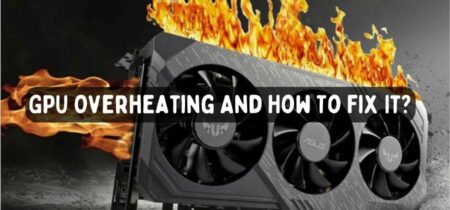Most people usually don’t understand what overclocking is? Here we will discuss it in detail and see what it is overclocking? Why do we need them? and can overclocking damage the GPU? Usually, gaming requires high-quality graphics cards; gamers overclock the GPU to get better resolution and high-quality graphics for boosting the graphics.
There is some space to overlock which means to speed up the clock pulse to modify them to the next level without replacing parts of the computer. So, further, a do. Let’s explore the overlocking and how it damages the GPU.
Also Read: CPU Temperature Jumping Up And Down.
What Is A GPU?
GPU is an abbreviation of Graphical Processing Unit. It is the most important and renowned feature of computer technology used in personal computers and business computers; gamers are almost used to high-quality GPUs.
These GPUs are playing their role in Artificial Intelligence, Machine Learning, and Computer Vision. Mostly GPUs are designed to divide the burden of the CPU and bear all the load of computer graphics. Today’s video games marketed have high-quality Graphical User Interfaces. For that reason, gamers usually overclock it.
What Is Overclocking?
Before finding the link between overclocking and GPU, we must first clarify what overclocking is? In simple words overclocking is resetting computer components to boost their speed and run even faster than the manufacturing speed. This act increases the rate of those specified components up to the next level.
The most critical component used for overclocking is a Processor, Graphics Cards, and Random Access Memory (RAM). By overclocking the processor, the old computer becomes capable of running the latest software with ease. Rendering it on RAM, which stores temporary memory, becomes speedier.
Whereas the overclocking of Graphic Cards gives high-quality Graphics to its users, primarily gamers are interested in overclocking graphic cards of computers or laptops. Now the questions arise in mind is.
Does Overclocking Damage GPU?
The clear answer is no; it does not. Overclocking the GPU will not damage by itself, but some factors affect it and cause damage.
When the GPU and CPU may be linked together they can cause damage, but they usually don’t damage the GPU. These GPUs have produced some heat after speeding the clock and gives a stable output which is quite normal, but the production of heat does not mean it is damaging, almost every electronic component produces heat while current passes through them and when they are giving instructions.
If a CPU is running at a speed that does not seem to be expected, it will rest the CPU to avoid the risk factor, it is recommended to test the clock’s speed on any software designed for it.
Overclocking video cards gives positive results and causes an increase in frame per second (fps) rate, which is quite helpful in smooth and faster-playing video games. If your GPU is not well enough to manage the speed-boosting or fps rate, there is no need to worry; almost every GPU can tackle the crashes independently.
Check our separate article for Does CPU Affect FPS?
Should We Overclock The GPU?
There is no need to overclock the GPU; every graphic card has its speed and capacity. However, there are positive consequences of overclocking the GPU; it will faster the speed and fps rate with highly Graphical User Interface. Besides, if you speed the clock more than its capacity, it may damage the GPU and prove to be merely garbage.
Advantages Of Overclocking GPU
There are many renowned advantages we get when we increase the pulse rate of a clock or speed up. The first and most prominent benefit we get is its increased performance, which is boosted. There is free room space available in the GPU; overclocking uses that area to improve the performance and results.
In addition to this, you love to play video games you like, have a better graphical user interface, and experience speed far beyond before.
It is suggested to overlook the increase in temperature of GPU after overclocking, especially when you are playing heavy-duty video games. There are not many advantages available to the GPU, but the most prominent edge of speeding up clock rate is to increase the performance; this is the primary purpose of overclocking the GPU.
Also, we have a separate post, if you want to know What Should Be the Normal CPU Temperature While Gaming?
Disadvantages Of Overclocking GPU
Along with pros, there are some cons of overclocking the GPU too. People neglect the capacity of overclocking, there are some limits to overclocking, but the excessive amount of overclocking has some dark sides.
If it is generating more heat, taking more voltages, and raising the temperature of the GPU, and if you ignore it, you will be responsible for its outcomes. It may cause your GPU not only this but can also burn your other components out of the heat and rising temperature.
Some users used to prefer to increase the GPU voltage along with the overclocking, this is an option for a person, but if you are trying to improve the voltage, you should keep in mind that this will gradually destroy the graphic card.
When did we ask a question that can overclock damage GPU? So, increasing this overvoltage is an optional part that harms the GPU directly; it will not hurt if you are doing controlled overloading, but if you are doing it in an uncontrolled manner, this will cause component damage or financially.
If voltages do not fluctuate, there is no need to be increased voltages; this is an extreme action if it boosts without any specific reason.
Conclusion
Wrapping up the above discussion, a common question is, “can overclocking damage the GPU?” Then the obvious and straightforward answer is No; there is no harm in overclocking the GPU; it boosts the performance and gives positive outcomes.
In addition to this, these positive outcomes will be given to you if you justify the overclocking within limits; if you are overclocking too much, then there is a possible way that it will damage your GPU.
One of the other factors that may cause GPU is an unnecessary increase of voltage; if the voltage is not fluctuating and giving positive outcomes, then there is no need to increase the voltage.
After that, you are still growing it, then it will not suddenly but gradually start harming your GPU and will cause it to the trash.