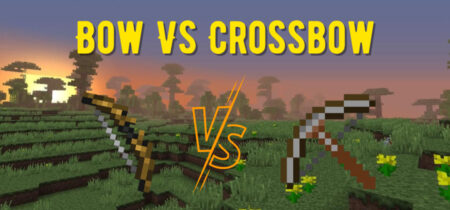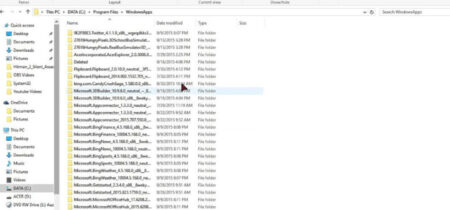How To Open An Iron Door In Minecraft? Doors are the defensive items every Minecraft player uses and places in their house. They can protect you on the first night of survival without much effort. Wooden doors are easy to install, open, and close, but they do not guarantee complete protection from the zombies as they can break them. On the other hand, villagers can also open the wooden door but not the fence gates as we have discussed in our previous article.
It is better to use the iron door, but they are more complex to install and open. They can not be opened by tapping or right-clicking the door and are part of the Redstone mechanism, and you must have to trigger them to open and close.
In this article, we are going to discuss the ways by which you can open your iron door. So let’s begin.
How To Open Iron Door In Minecraft
After you have installed the iron door in Minecraft, there are several ways by which you can open it. You can use different mechanisms such as a lever, button, pressure plate, tripwire, and many other complex Redstone mechanisms to automatically open doors.
Also Read: Can Villagers climb Ladders?
Open Iron Door With Redstone
The Redstone mechanism can be used for various purposes, and it can do multiple actions in Minecraft with just a push of a button or pulling a lever. If you are using the double iron door, then with a Redstone mechanism, you can open them simultaneously. You will need 10 pieces of Redstone dust, 2 Redstone torches, 4 pressure plates, and 2 iron doors.
- First, dig a hole of 4 x 5 blocks, place the standard block in the centre, and put the door above it.
- Place Redstone torches inside each of those boxes.
- Now, place the Redstone dust on both sides of the boxes.
- Place the pressure plate on the front blocks of the iron doors and step on them to ensure they are working correctly.
This is a simple mechanism, but you can use this as a basis to create complex designs using Redstone repeaters, pistons, etc.
Open An Iron Door Using A Lever
Levers are an excellent and attractive way of opening the iron doors in Minecraft. The levers look more realistic and provide the benefit of leaving the door open so you can quickly go in or out. These are the steps to open the iron door with a lever.
- Create a lever. You can easily make a lever by using a stick and a cobblestone.
- Dig a hole for the iron door 4 blocks wide and 5 blocks long.
- Place the iron door on the block in the center of the hole.
- Place the Redstone torches inside of each of the boxes on which the entry is placed.
- Now spread the Redstone dust in the U shape on each side of the door.
- Now place the lever next to the block of the iron door.
You can check if the lever is working or not by pulling the lever with a right-click if you are playing on a MAC or PC. Use the LT button if you are playing on Xbox. You can use the L2 button on the Playstation. For Nintendo and Wii U, press the ZL button.
It is better to have the button or pressure plate door to have automatically closed doors. You can complete the lever by pushing it when you use it. If you place two levers on the inside and outside, pulling one will not affect the 2nd.
Check our post for Can Mobs Spawn On Carpet?
Open An Iron Door Using A Button
Buttons can also open the iron doors, similar to lever-operated doors. You can use any block you want to create the switch, but it is recommended to use a strong material that is harder to destroy or grieve on the public servers. Griefing is highly restricted in the gaming community and is against gaming ethics, so do not do it all.
These are the steps to open the iron door with buttons.
- Create a button. You can craft the controls out of wood or stone in simple steps.
- Dig a hole for the iron door 4 blocks wide and 5 blocks long.
- Place the iron door on the block in the center of the hole.
- Place the Redstone torches inside of each of the boxes on which the entry is placed.
- Now place the Redstone dust in the U shape on each side of the door.
- Now you can set the button on a block adjacent to the iron door.
You can check if the button works by right-clicking it when playing on a PC or MAC. You can press LT on Xbox, L2 on PlayStation, ZL on Nintendo Switch or Wii U, or tap the screen on mobile.
Also, place the button on both sides of the doors to open them from the inside and outside.
Open An Iron Door Using A Pressure Plate
It is perhaps the easiest way of opening the iron door in Minecraft, and most of the players use this method in the early game because of the lack of resources. Pressure plates can be easily crafted using two stone blocks on the crafting table.
- Dig a hole of 4×5 and place two blocks in the centre.
- Place the door on top of them and Redstone torches inside them.
- Place the Redstone dust in the hole in each of the blocks.
- Now place the pressure plate on the front of the door.
You can check the pressure plate by stepping on it. The door will stay open as long as you keep standing on it; after that, it will be closed with some delay. You can use another plate outside the door to trigger it from the outside.
Here’s the video tutorial on how to make and use Iron doors for your better understanding.
Conclusion
Iron doors are the most effective way to keep the villagers and zombies out of your way. Any door with a Redstone mechanism will keep them out, but the villager can open the iron door if the pressure plate is triggered. The best way is to use an aesthetically pleasing lever accessible to craft; villagers can not open it.