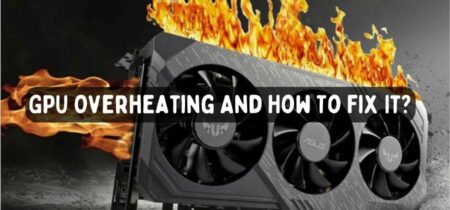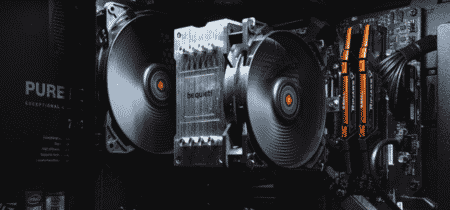Using a second monitor has become a common practice, especially among people using their computers for several activities. But, many users often wonder – does a second monitor slow down computer performance? We are going to answer this deeply in this post.
Another screen is improving the user experience by enhancing functionality, convenience, and productivity. Since you are using multiple monitors, your computer will need to work harder to deliver high-quality displays with better resolution.
Do Two Monitors Slow Down Speed?
Running resource-hungry apps and high-end games at a higher resolution may cause performance issues when two different screens are connected. In addition, streaming video or receiving FaceTime calls on each screen can make your computer slow. Learn how to receive Facetime calls on Mac when you have background apps running.
Not only does it cause FaceTime lag, but it also slows down the computer. This is because the graphics card and processing system need to work harder. Performing several demanding activities will eventually affect the computer’s speed.
Does Using Dual Monitors Lessen FPS?
Frames Per Second, or FPS, is the range of full-screen pictures appearing consecutively per second. Nearly all monitors support at least a 60Hz refresh rate to allow 60 FPS. Using two screens setup reduces FPS, but it is not noticeable.
The reason is that your computer and graphics card needs to work harder to provide images to dual screens. To what extent it reduces FPS depends on what activities you are performing and how strong your setup is.
Does Dual Screen Affect Performance?
So, does a second monitor slow down computer performance? It’ll not affect the performance of updated video cards unless running highly demanding apps. Menial tasks don’t need enough resources to slow down the system. If it happens, it might be due to problems in configuration. How moderately or slightly the overall performance is reduced relies on the components of your computer system. Older graphics that are about 5-10 years old can run two monitor setups without involving any fullscreen videos and games.
Tips to Fix Second Screen Lagging

Large downloads, video streaming, and live gaming while using dual monitors can sometimes cause second monitor lagging issues. The first thing you need to do is to lessen the burden on your system as much as possible.
But, be sure that it doesn’t create an impact on user experience. To get benefits related to dual screens without lagging or interference, you can use the below-mentioned methods. These tips will help in improving the computer’s speed and performance.
Check the Monitors Settings
The settings of both of your monitors must be under the same settings. Therefore, look out for the settings for each screen in Windows. Confirm that each of the monitors is set to a similar resolution in Windows.
When required, change or adjust the settings to have the same color settings, resolution, and refresh rate. It will help in reducing the lagging issue and providing a more seamless experience overall with no interruptions.
Run Currently Using Programs
Another method to ensure the smooth performance and better speed of your computer is to run only the active programs. The programs or apps that run in the background can cause a huge drain on the processing power.
Therefore, it is recommended to shut down any applications that you are not presently using. Or, run just those programs that are crucial for performing an activity you are currently working on.
Check Storage Space
Remember that for real-time processing, you will require sufficient space on storage media. Hence, if more space is consumed on the storage, your computer may encounter lags or performance issues. Installing an external storage media can give you extra space.
Hence, get rid of unwanted data on your computer by deleting unused and temporary files. Your system will save some temporary files when executing programs. By regularly deleting these files, you can reallocate enough storage space to the system’s processing capacity.
Other Things That Can Improve Computer Performance
When the above things don’t assist in enhancing performance, check the update status of your drivers. Reinstall them completely if needed. This will correct the old or corrupted files that are interrupting your device’s performance.
When lagging persists, some of your computer components might require replacement. Well, this is a rare situation when your device doesn’t support another monitor, even when other components are working properly. If it happens, this means you’re running an older model.
The Conclusion
Advanced graphics cards are more powerful and sophisticated today than ever before. The capability to process sharp pictures at boosted speed doesn’t affect the computer performance while using dual monitors. Sometimes, it does that but not to that high level.
To what extent the performance and computer speed are affected depends on the purpose of using dual screens. In case a second monitor leads to lagging; you can use the above-mentioned fixes to improve your system performance.