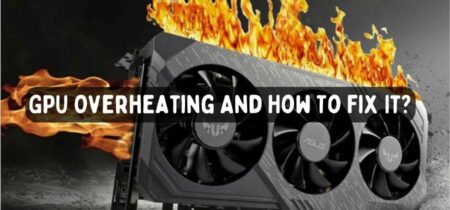In the modern era, people, rather than going to the grounds and playing games physically. Usually prefer to play video games, which are more common nowadays. Nobody has time to gather friends, travel, and play physically at this edge.
They are more comfortable and relaxed playing video games available around us. Thus, for this purpose the computing industry specially designed PCs and laptops for gaming which are somehow loud. But here, a question arises: why are gaming laptops so loud?
Everyone knows how heavy modern games are and how the gaming laptops are running these games. Why do they produce more sound, which is unpleasant for the ear, although the speakers are of good quality? Then why is this loud? These are the questions which surely come in mind of every gamer.
Read our post on Does CPU Affect FPS?
There are multiple reasons why gaming laptops are so loud? Here we discuss those factors and reasons one by one.
Reasons Of Loudness In Gaming Laptops
The top reasons for noise is that some fans are placed at the bottom or some at the backside. Or maybe at the sides of the laptops. These fans are essential while running heavy games because heavy games generate a lot of heat. Thus, affecting the graphic card and other components of the Laptops inside its circuitry.
So, for this reason, fans work by providing a cooling system to maintain the temperature inside. These fans work as an exhaust. Moreover, they are used to intake the outside air to cool down the rising temperature of laptop components. If they don’t, they may cause burning the features of laptops like ICs.
If the laptop is placed in such a place where the air intake and exhaust system are blocked. The fan may run too much faster to maintain the temperature and make noise. So, this is one of the biggest reasons for making gaming laptops loud. Moreover some other reasons are decoded below.
Check our post, Is It Safe To Play Games On A Laptop While Charging?
Graphics Card
In gaming laptops, there is a high-quality graphic card placed inside to give authentic graphics of the game. Which is usually not found in standard laptops. These graphic cards also contain fans for cooling, which generally makes more noise than traditional laptops.
These fans are not a part of built in fans but these are external fans that are attached to graphic cards. Sometimes these external fans create additional loud.
Dust Particles
As we maintain the other parts of daily use and clean them, we also have to care for our laptops. If we open the cover of our PC after a long time. Then we will see how dusty particles were present inside the body. Same as laptops, dust and dusty particles enter inside the computer.
Due to the high thrust generated by the cooling fans. They start rotating all around the computer, which causes louder sound and can also damage the component.
Speakers Of Laptop
Another reason for the loudness of sound in gaming laptops is the high definition speaker. In gaming laptops, manufacturers installed high-quality speakers that produce a loud and quality sound. However, due to the sharpness of sound, they become unpleasant to the ear.
Speakers become louder due to fans too, but the question is how? How fans can affect the loudness of the speakers? The reason is that the high RPM of exhaust fans throws the air more forcefully. Hence, the sound of the speaker mixes with it and pushes the sound more and more, which makes it even louder.
Malware Virus
Cyber Security threats are widespread in the era of the internet; multiple viruses damage laptops, PCs, and smartphones. Malware is one of the most common viruses among them. But what is the link between these viruses with our question is, why are gaming laptops so loud? So here we go,
Mostly video games are running online where multiple users play with each other. Simultaneously in the same game, but in different places, and the connectivity is on the server, which runs through the internet.
As the gaming laptops have good speed due to heavy games having to be played on them. There are multiple virus threats receive by your computer, which slows down the rate of the laptop.
They threatened and damaged the laptop’s components. As a result, the computer started producing a large amount of heat that altered the speed of the fans. Thus, increased their RPM to maintain the internal temperature to avoid the burning of components.
Multitasking And Drivers Update
Another reason for the loudness of gaming laptops is that drivers are mostly old. It is necessary to keep your drivers updated. Usually, people do not care about it, but it is among the common factors of loudening noise of gaming laptops.
These off-dated drivers give a lousy expression to your heavy-duty games, which are more advanced. They start producing heat which causes a fan loudness.
One more important factor among them is that gaming laptops are certainly multitasking. Their speed is very high, but there are a lot of modern games and software which are too heavy.
If running more than two applications or software in the background. They slow down the speed of the laptop and affect the temperature of the hardware. Which makes a loud and noisy sound of fans like a jet.
How Can We Avoid This?
You can avoid this irritating loud sound by taking some easy steps. Surely these precautions help in enhancing the life of your gaming laptop too.
Use External Speakers
We can avoid it by using external speakers which will not sink with the trusty air of laptop fans.
Install Anti-Virus
Make sure your gaming laptop is secure. You must create a firewall and install suitable antivirus and VPN on your gaming laptop. Which can defend against the vulnerability security threads.
Use Noise Resistant Headphones
There are many kinds of noise resistance headphones available on the market. You can use them to avoid the loud sound waves.
Place Laptop On Cooling Pad
The essential thing mentioned above is that, that laptops should be place where fans can run smoothly and pass air and inhale. The places that resist cooling of internal components should be avoided, like the bed mattress, pillow, etc.
Check our separate guide for Arctic Freezer 34 Vs. Hyper 212 LED.
Be Consistent About Its Maintenance
Make sure and be regular about laptop maintenance. As with maintain vehicles’ smartphones just like them we should keep and clean our laptops.
Conclusion
As we discussed our question (Why are gaming laptops so loud) above in detail, we have concluded that the loudness of gaming laptops depends on two most common factors: cooling and heating. There is a fan whose rpm boosts even more than usual just because of the heating of hardware components. That is why the fan runs faster to cool down the temperature of a gaming laptop and create loud.