G’day, fellow Minecraft aficionados! Ready to dive into the fascinating world of Minecraft logic gates? These nifty gadgets are your ticket to unlocking a universe of creative redstone possibilities. If you’ve ever wondered how players whip up those intricate gadgets, it’s all thanks to the humble yet mighty logic gate. Each one offers unique ways to manipulate your in-game creations, from the basic AND and OR gates to the slightly more intriguing XOR and NAND.
Whether you’re a seasoned Redstone engineer or just starting to tinker with Minecraft’s electrical magic, mastering these components will elevate your building skills to genius-level heights. So, grab your pickaxe and redstone dust; it’s time to power up your creations like never before!
Understanding Minecraft Logic Gates
Logic gates in Minecraft are the backbone of Redstone circuits, acting like the switches and circuits in real-world electronics. They allow players to create complex mechanisms by controlling the flow of redstone signals based on specific conditions. Imagine crafting a world where doors open only with the correct combination of levers or traps spring when an unsuspecting foe steps in the wrong place. Understanding these gates can transform simple redstone setups into elaborate automated systems.
The fundamental types of logic gates in Minecraft are as varied as they are useful. These include the basic AND, OR, and NOT gates, each serving a unique function in processing redstone signals. The XOR gate adds complexity by outputting only when inputs differ, while the NAND and NOR gates offer the opposite functions of AND and OR, respectively.
Lastly, the XNOR gate rounds out the basics, giving an output when inputs are identical. Each gate offers a building block for more intricate designs, enabling players to engineer anything from the simplest doorbell to a multi-level security system.
- AND Gate: Outputs a signal only when all inputs are active.
- OR Gate: Outputs a signal if at least one input is active.
- NOT Gate: Inverts the input signal, so ON becomes OFF and vice versa.
- XOR Gate: Outputs a signal when inputs are different.
- NAND Gate: Outputs a signal except when all inputs are active.
- NOR Gate: Outputs a signal only when no inputs are active.
- XNOR Gate: Outputs a signal when inputs are the same.
Mastering these logic gates opens a world of possibilities in Minecraft, allowing players to build everything from simple gadgets to complex machines. As you become familiar with these components, you’ll find that your creations can become increasingly sophisticated, making your gameplay more engaging and your builds more impressive.
Whether designing an automated farm or a secret passageway, understanding and utilising these logic gates is key to unlocking the full potential of redstone engineering in Minecraft.
Building Logic Gates with Redstone

Creating logic gates in Minecraft involves a few handy materials: redstone dust, redstone torches, and blocks. These items are your toolkit for designing redstone circuits that can perform a variety of logical functions. Understanding how to utilise these components will allow you to build everything from basic mechanisms to complex systems.
Constructing an AND Gate
An AND gate in Minecraft is all about precision, as it outputs a signal only when all inputs are active. Start by placing two input levers on blocks. Behind these, lay a line of redstone dust.
Use redstone torches on the sides of the blocks with levers, ensuring the dust connects to both torches. Finally, lead the output redstone dust away from where the torch signals converge. This setup ensures the AND gate only lights up when both levers are flipped on.
Crafting an OR Gate
The OR gate is the simplest of the bunch, activating when at least one input is on. Begin by placing two input levers on separate blocks. Connect these with redstone dust that merges into a single line leading to the output.
No torches are needed here; ensure the wires are properly linked. This straightforward design makes controlling mechanisms like doors or lights with multiple switches easy.
Designing a NOT Gate
The NOT gate, or inverter, flips the input signal. Place a block with a redstone torch attached to it to build one. Connect redstone dust to the other side of the block as the input.
The redstone torch will invert the signal it receives: if the input is on, the output turns off, and vice versa. This simple toggle can be the key to more complex circuit designs.
Troubleshooting these gates often involves checking connections and ensuring redstone dust is properly aligned. If a gate isn’t working, double-check that torches are placed correctly and that dust paths are unbroken. Patience and practice are your best friends when working with Redstone logic.
Practical Applications of Logic Gates in Minecraft
Logic gates are the unsung heroes of Minecraft redstone engineering, opening doors—literally and figuratively—to a world of automation and creativity. Imagine the thrill of building an automatic door that only opens with a secret combination of levers. Logic gates make this magic happen, transforming basic materials into intricate systems.
They can also power traps that activate only when an enemy steps into range, providing both defence and entertainment. For those with a penchant for puzzles, combination locks can be crafted to protect your most valuable treasures, all thanks to the clever use of logic gates.
- Combination Locks: Secure your treasures with puzzles that require the correct sequence.
- Automatic Doors: Simplify entryways by opening doors when specific conditions are met.
- Traps: Surprise foes with traps that activate under certain conditions.
- Secret Passageways: Hide entrances that reveal themselves only when specific levers are flipped.
- Lighting Systems: Create complex lighting setups that turn on and off based on various inputs.
Advanced configurations, like NOR and NAND latches, take your builds to the next level by adding memory storage capabilities. These latches maintain an output state until a specific condition is met, allowing for more complex and interactive circuitry.
Think of them as the brain in your redstone contraptions, remembering states and sequences to create dynamic and responsive environments. Whether you’re building complex machinery or a simple automated farm, mastering these configurations will enhance your ability to create impressive Minecraft builds.
Advanced Logic Gate Configurations
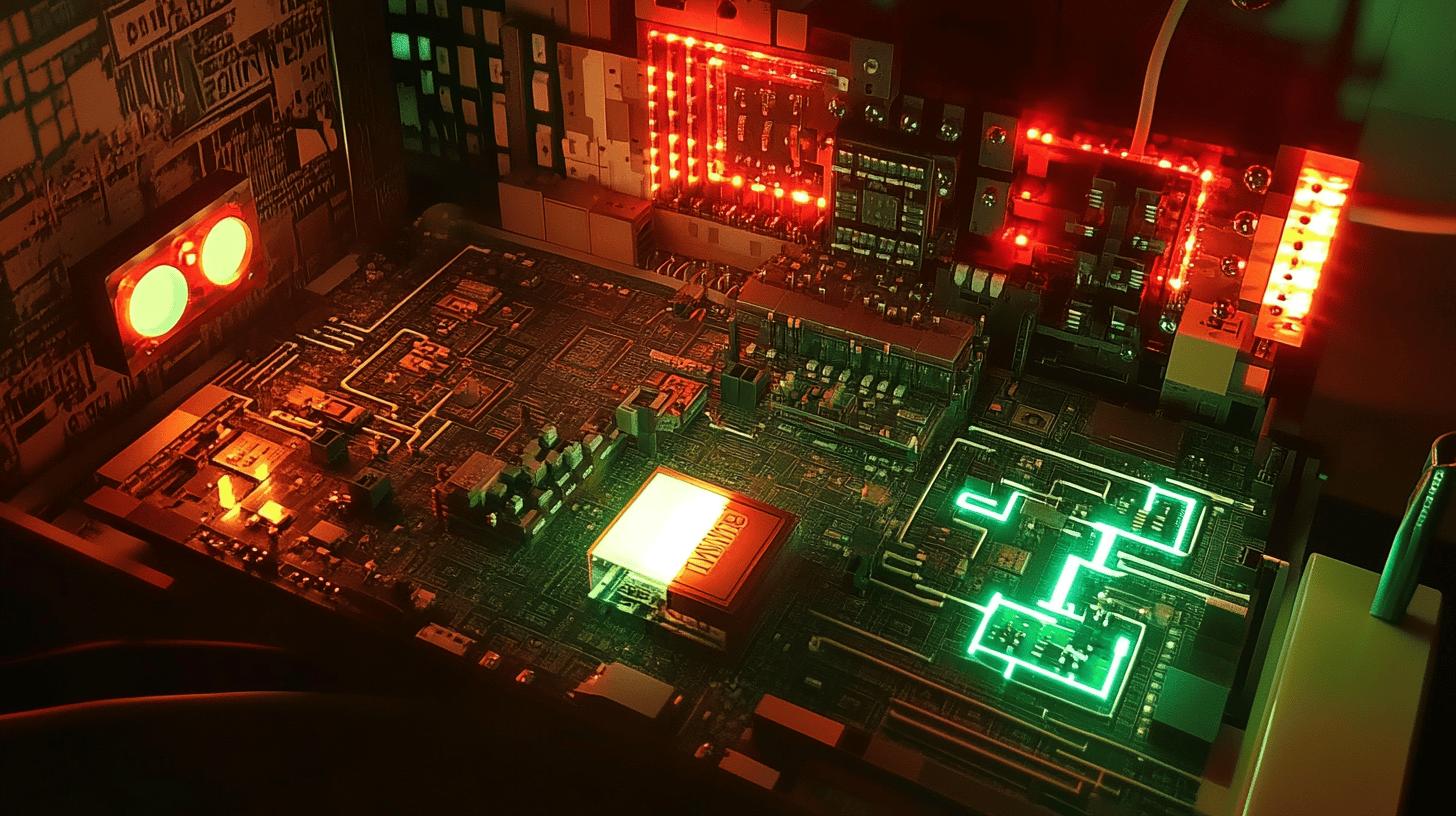
The XOR gate, or “eXclusive OR,” is crucial in complex Minecraft circuit logic. It outputs a signal only when the inputs are different—when one is on and the other is off. To construct an XOR gate, you’ll need a more intricate setup of redstone components, typically involving a combination of redstone dust, torches, and repeaters to ensure the correct output.
On the flip side, the XNOR gate is simply the inverse of the XOR gate. It gives an output when the inputs are the same, either on or off. This is achieved by adding a NOT gate to the XOR configuration, effectively flipping the signal. Both gates are essential for creating complex logic circuits, such as those used in puzzles or intricate mechanisms where specific conditions must be met.
Rapid pulser circuits offer exciting possibilities by quickly toggling outputs on and off. These circuits, sometimes called “clocks,” are perfect for timed or repetitive actions like machine guns or strobe lights, adding flair and functionality to your builds. They use a series of repeaters or pistons to create a continuous loop that cycles power through the circuit at regular intervals. By integrating rapid pulsers into your designs, you can automate tasks and introduce dynamic elements, enhancing gameplay and the aesthetic appeal of your Minecraft creations. Whether you’re synchronising a series of lights or automating a farm, these circuits are the backbone of creative Redstone engineering.
Final Words
Diving straight into Minecraft logic gates takes your Redstone skills from basic to brilliant.
You’ve discovered how these nifty components, from AND to XNOR, power up your in-game creations. You can build anything from simple circuits to contraptions that dazzle your fellow crafters by mastering these gates.
Remember, the possibilities are countless, whether you’re opening automated doors or whipping up some Redstone magic.
With practice and creativity, your Minecraft adventures will unearth more inventive ways to play, all thanks to understanding those marvellous logic gates.
FAQ
Q: What is a Minecraft logic gates cheat sheet?
A: A Minecraft logic gates cheat sheet is a handy reference that outlines how to build and use various logic gates. It provides quick guidance on setting up redstone circuits for different in-game mechanisms.
Q: Are there mods for Minecraft logic gates?
A: Yes, mods for Minecraft can enhance or simplify logic gate functions. They can offer pre-built circuit components or add new logic elements, making complex builds more accessible and diverse.
Q: Where can I find a PDF on Minecraft logic gates?
A: You can find PDFs online detailing Minecraft logic gates, often including step-by-step instructions and diagrams. They are excellent for learning redstone circuits and improving your in-game architecture.
Q: How does a Minecraft AND gate work?
A: A Minecraft AND gate outputs a signal only when all its inputs are active. It’s a crucial component for combining various Redstone inputs into one cohesive mechanism.
Q: Can you explain how to set up logic gates in Minecraft Bedrock Edition?
A: Setting up logic gates in Minecraft Bedrock Edition is similar to other editions. You use redstone dust, torches, and blocks to create basic gates like AND, OR, and NOT.
Q: What’s special about Minecraft Redstone logic gates?
A: Minecraft Redstone logic gates are foundational for creating automated systems in-game. They allow players to design anything from simple doors to complex machinery, enhancing gameplay creativity.
Q: What is a NOR gate used for in Minecraft?
A: A NOR gate in Minecraft outputs a signal only if all its inputs are inactive, making it useful for simplifying circuits needing an ‘all-off’ state to function.
Q: How can I build a 3 input AND gate in Minecraft?
A: To build a 3-input AND gate in Minecraft, you’ll need to merge three separate inputs that all must be active for the output signal to be powered. It requires combining redstone dust and torches efficiently.














