Have you ever found yourself drowning in the repetitive task of crafting endless items in Minecraft? Well, my friend, it’s time to let the Minecraft Auto Craft Mods rescue you from the monotony! These mods are like having your fairy godmother waving a wand to automate those mundane tasks while you bask in creative glory or adventuring. This article’ll explore some of the most popular auto-craft mods that allow you to craft like a pro minus the effort. Ready to unlock seamless crafting and supercharge your gaming efficiency? Let’s dive in!
Exploring Popular Minecraft Auto Craft Mods
Auto-craft mods are a game-changer when it comes to enhancing your Minecraft experience. These mods are all about making your crafting life easier and more efficient. Take, for example, AutoCraft, which is specially designed for Minecraft version 1.15. It’s like having a little helper in the game who handles crafting tasks, freeing you up to explore and build. Then there’s Autocraft v1, compatible with version 1.8.1, which is celebrated for its simplicity. It reduces the manual crafting workload, letting you focus on more exciting adventures.
Another fan favourite is the Automated Crafting Mod, supporting a wide range of versions from 1.16.5 to 1.21.1. This mod brings a whole new level of survival gameplay, allowing you to automate crafting tasks and save time for mining and exploring. Each of these mods has unique features that cater to different aspects of gameplay, making them popular among different types of players.
- AutoCraft: Designed for Minecraft 1.15, focuses on automating basic crafting tasks.
- Autocraft v1: Compatible with 1.8.1, known for simplicity and effectiveness.
- Automated Crafting Mod: Supports 1.16.5 to 1.21.1 and enhances survival by automating tasks.
- Crafting Tweaks: Allows for quick recipe adjustments and efficient resource management.
- Easy Crafting: Provides a user-friendly interface for automating crafting processes.
The popularity of these mods among players is largely due to their ability to streamline gameplay. They take the tediousness out of crafting, letting players focus on the fun stuff—like building epic structures or embarking on new adventures. The appeal lies in their efficiency and how they cater to different play styles. Whether you’re a builder, a miner, or an explorer, these auto-craft mods enhance your Minecraft world, making them a must-try for anyone looking to unlock seamless crafting.
How to Install Minecraft Auto Craft Mods
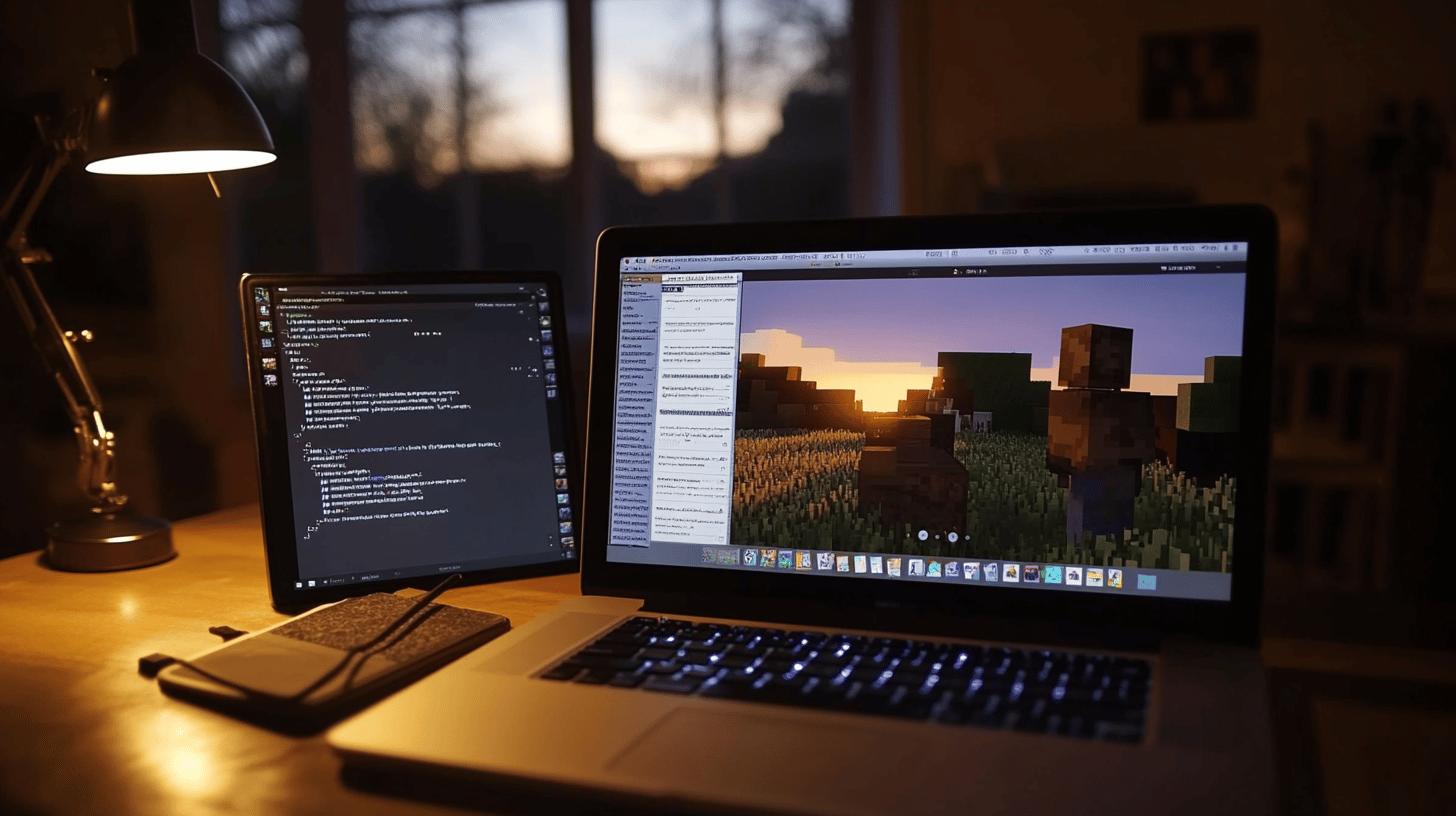
Installing Minecraft autocraft mods can be as fun as crafting itself, but it’s crucial to follow the instructions to ensure everything runs smoothly. Each mod is a little different, especially in terms of compatibility across various versions, so reading through the installation guide is key. You wouldn’t want to dive into a new world and find your mod missing, right?
- Download the Fabric Modloader: This is essential for many auto craft mods and can be found on their official site.
- Select the Right Mod Version: For compatibility, ensure that the mod version matches your Minecraft version, such as 1.16.5 or 1.21.1.
- Place the Mod File in the Mods Folder: Navigate to your Minecraft folder and drop the downloaded mod file into the “mods” folder.
- Launch Minecraft with Fabric: Open the game using the Fabric profile to activate the mod.
- Verify Mod Activation: Check the mod menu in-game to confirm the mod is loaded and ready for use.
Common installation challenges can include compatibility issues or missing files. To troubleshoot, double-check that all required files are in the right place and that you’re using the correct versions. If you’re still stuck, the Minecraft community forums are a great place to ask for help and find solutions.
Compatibility and Version Requirements for Auto Craft Mods
When diving into the world of Minecraft auto-craft mods, understanding compatibility and version requirements is crucial. Different mods are designed for specific Minecraft versions, and using the wrong version can lead to all sorts of hiccups. For instance, Autocraft v1 only works with version 1.8.1, so you’ll need to ensure your game is set to that version for a seamless experience. On the other hand, if you’re eyeing the Automated Crafting Mod, you have a bit more flexibility, as it caters to versions from 1.16.5 to 1.21.1, but remember, it requires either the Fabric or Quilt modloader. Ignoring these requirements can be like trying to fit a square peg in a round hole—frustrating and unproductive.
| Mod Name | Compatible Versions |
|————————|———————|
| Autocraft v1 | 1.8.1 |
| Automated Crafting Mod | 1.16.5 to 1.21.1 |
| AutoCraft | 1.15 |
Before installing any auto craft mod, double-check the compatibility of the version. This step is vital in preventing potential crashes or bugs that could spoil your crafting escapades. You’ll unlock a smoother, more enjoyable crafting journey by aligning your Minecraft version with the mod’s requirements.
Enhancing Gameplay Efficiency with Auto Craft Mods

In the blocky world of Minecraft, manual crafting can sometimes feel like a chore, eating away precious minutes that could be spent on thrilling adventures or grand builds. The constant need to gather materials and arrange them just right in the crafting grid can break the flow of exploration and creativity, leaving players yearning for a more efficient way to manage their resources.
- Reduces Manual Input: Auto craft mods, like Autocraft v1, handle repetitive crafting tasks, freeing up time for mining and exploring.
- Streamlines Resource Management: These mods optimise the use of materials, ensuring nothing goes to waste.
- Improves Crafting Speed: Automating processes makes crafting quicker, allowing players to accomplish more in less time.
- Enhances Focus on Creative Tasks: With less time spent on mundane tasks, players can focus on building and strategizing.
These mods transform the crafting experience from a time-consuming necessity into a seamless part of gameplay. By automating crafting processes, players can enjoy a more efficient gaming experience, enhancing both productivity and enjoyment. This shift allows more time for building epic structures or embarking on thrilling quests. The impact on player experience is profound, as it encourages creativity and exploration while maintaining a steady flow of resources. Autocraft mods streamline gameplay and open up new possibilities for players to explore and enjoy the vast Minecraft universe.
Reviews and User Experiences with Minecraft Auto Craft Mods
Regarding user reviews of mods, Minecraft’s auto-craft mods have generally received a warm reception from the community. Players appreciate the way these mods simplify the crafting process, with many highlighting the practicality and efficiency they introduce.
For instance, Autocraft v1 is frequently praised in forums for its straightforward approach and ease of use, making it a go-to option for many players looking to streamline their gameplay. The simplicity of these mods often translates into enhanced enjoyment, as they cut down on repetitive tasks, allowing players to focus on more engaging aspects of the game.
Diving into community mod feedback, platforms like Planet Minecraft provide many user experiences and opinions. AutoCraft, in particular, has attracted significant attention, boasting thousands of views and substantial engagement. Users often share their positive experiences with these mods in community forums, discussing how they seamlessly integrate into their survival modes and creative builds. The consensus is clear: these mods deliver on their promise of making crafting an effortless and enjoyable activity, earning them a cherished spot in the hearts of Minecraft enthusiasts.
Advanced Crafting Strategies Using Mods

Advanced crafting in Minecraft has been given a new lease of life thanks to the innovations brought by mods. Players can go beyond traditional crafting methods with these mods, diving into a realm where automation takes the front seat. Imagine setting up systems that do the heavy lifting for you, allowing you to spend more time on what you love—whether that’s building colossal structures or exploring the depths of the nearest cave. It’s all about crafting smarter, not harder.
Crafting Automation Techniques
- Hopper-Based Machines: The Automated Crafting Mod shines here, letting you construct machines that use hoppers for item transfer. This technique automates the crafting chain, ensuring you never run out of necessary items. The precision it offers means you can focus on larger projects without worrying about the nitty-gritty details of crafting.
- Automated Resource Gathering: Coupling your crafting stations with automated farms or mining setups ensures a steady flow of materials. This technique transforms the game by connecting resource generation directly with crafting processes, saving time and maximizing efficiency.
- Redstone Integrations: Players can create complex automated systems that respond to in-game triggers by integrating Redstone with crafting mechanisms. This approach not only optimises crafting but also adds a layer of creativity as players engineer their own unique solutions to crafting challenges.
Crafting Toolkits and Resources
- Just Enough Items: This mod is a must-have for viewing all available crafting recipes in your game, ensuring you always know what’s possible within your crafting toolkit.
- Roughly Enough Items: Similar to Just Enough Items, this mod offers an intuitive interface for checking available recipes, perfect for players using the Fabric mod loader.
- Redstone Components are essential for those looking to integrate automation into their crafting processes. They offer endless possibilities for customisation and efficiency.
The flexibility and creativity afforded by these advanced crafting strategies are game-changing. They allow players to tailor their gameplay experience to suit their personal style, whether that’s through the meticulous planning of automated systems or the spontaneous creation of resource-efficient setups. By leveraging these mods, players can transform the often tedious task of crafting into a seamless, integrated part of their Minecraft adventures, opening up new avenues for exploration and creativity.
Final Words
Delving into the world of Minecraft auto-craft mods opens up a realm of efficiency and creativity.
These mods, from AutoCraft to the Automated Crafting Mod, offer diverse features like crafting automation, enhancing your gameplay by letting you focus more on exploration.
Navigating the mod installation and compatibility processes is crucial for a smooth experience, with the right tips to tackle common challenges.
User experiences speak volumes, highlighting these mods’ ease and impact on gameplay.
The crafting system becomes a playground for creativity by employing advanced crafting strategies.
Embrace these mods to revolutionise your gameplay with the Minecraft auto craft mod universe!
FAQ
Is there a way to auto-craft in Minecraft?
Auto crafting in Minecraft is possible using mods like AutoCraft, which automate tasks and enhance your survival experience. These mods reduce manual input, making room for exploration and mining.
What is the best Autocrafting in Minecraft?
The best auto-crafting mods often depend on personal preference. AutoCraft is popular for its simplicity and effectiveness, while Automated Crafting Mod offers broad version support and advanced features.
Minecraft auto craft mod download
To download a Minecraft auto craft mod, visit the mod’s official page on platforms like CurseForge or Planet Minecraft. Ensure compatibility with your game version and follow installation instructions.
Minecraft auto craft mod Bedrock Edition
Currently, most auto-craft mods are designed for Java Edition. Bedrock users might need to explore alternatives or wait for future mod developments that are compatible with their version.
Minecraft auto crafter mod Forge
Several auto crafting mods are available for Forge mod users. For seamless integration, always check the mod’s compatibility with your Forge version.
Minecraft auto crafting mod 1.12.2
Though not every mod supports 1.12.2, some older mods like Autocraft v1 may cater to this version. It’s crucial to verify compatibility before installation.
Auto Crafter Mod Fabric
The Automated Crafting Mod requires the Fabric Modloader. Ensure you have the correct modloader version for installation, catering to several Minecraft versions.
Automatic crafting ATM9
ATM9 mod packs may include auto-crafting features. Comprehensive mod packs often combine automation and survival enhancements, perfect for seamless gameplay.
What is the mod that turns Minecraft into an RTS?
Mods like Minecolonies transform Minecraft into an RTS-like experience, enabling players to manage resources and workers and develop settlements strategically.
What is the Crazy Craft mod?
Crazy Craft is a mod pack featuring quirky, unexpected content that transforms Minecraft gameplay. Its bizarre additions offer players new challenges and entertainment.












