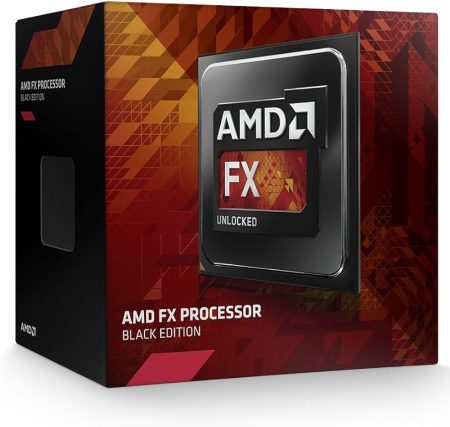How can I check how many M.2 slots on motherboard has?
To check how many M.2 slots on motherboard has, you can refer to the motherboard’s specifications on the manufacturer’s website or consult the user manual. Additionally, you can physically inspect the motherboard and look for labelled M.2 slots, typically located near the board’s edge.
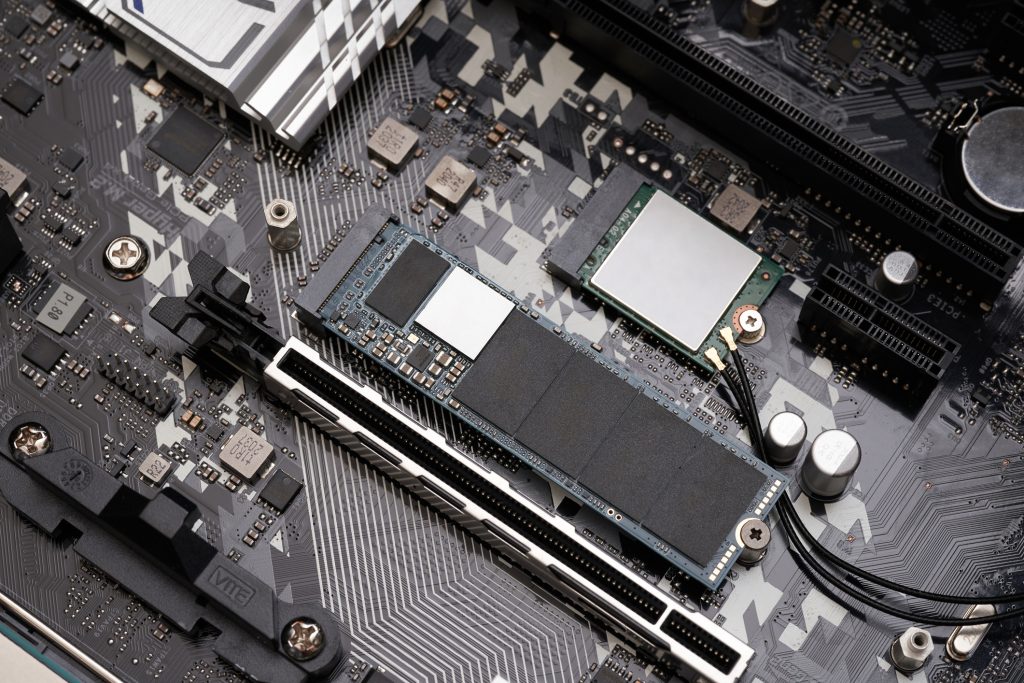
If you plan on building a new computer or upgrading your existing system, understanding M.2 slots on motherboards can be crucial for optimizing storage space. M.2 is a relatively new type of storage interface that allows for faster data transfer rates and takes up less physical space than traditional hard drives or solid-state drives (SSDs). In this blog post, we’ll cover everything you need to know about M.2 slots on motherboards, including how they work, the differences between SATA SSDs and M.2 PCIe/NVMe SSDs, and how many M.2 slots are typically available on motherboards.
We’ll also discuss how to determine the number of M.2 slots on your motherboard and whether or not it’s possible to expand the number of available slots if needed. So, read on to learn all about M.2 slots and make an informed decision for your next build or upgrade!
Understanding M.2 Slots on Motherboards
M.2 slots are a type of expansion slot found on modern motherboards. They support various devices, including SSDs, Wi-Fi cards, and Bluetooth modules. These slots offer faster data transfer speeds compared to traditional SATA connections. M.2 slots come in different lengths and keying configurations to accommodate different devices. They utilize either the SATA or PCIe interface for data communication. It’s important to note that M.2 slots can house various components like CPUs, GPUs, RAM, hard drives, and more. Whether you’re building a gaming PC or a laptop, understanding M.2 slots is crucial for optimizing performance and enhancing your overall computing experience.
The Evolution of M.2 Slots
M.2 slots have revolutionized the world of computer hardware, serving as a replacement for older expansion slots like PCI and SATA. With their smaller and more versatile design, M.2 slots offer greater flexibility in system design, allowing for efficient utilization of limited space within a PC or laptop. Over time, these slots have evolved to support faster data transfer speeds and higher storage capacities, thanks to advancements such as NVMe technology. As a result, M.2 slots have become a standard feature on most modern motherboards, enabling users to experience the best performance from their CPUs, GPUs, and hard drives. M.2 slots truly signify the advancement and innovation in computer technology.
SATA SSDs Vs. M.2 PCIe/NVMe SSDs: A Brief Overview
SATA SSDs, which use the SATA interface for connecting to the motherboard, offer reliable storage options. On the other hand, M.2 PCIe/NVMe SSDs utilize the faster PCIe interface, providing significantly higher data transfer speeds. While SATA SSDs are limited by the maximum speed of 6 Gbps offered by the SATA interface, M.2 PCIe/NVMe SSDs can achieve much higher speeds, reaching up to 32 Gbps in some models. This makes them ideal for demanding tasks like gaming and content creation, where optimal performance is crucial. With their faster speeds and better performance, M.2 PCIe/NVMe SSDs are often preferred by users looking for the best performance from their storage devices.
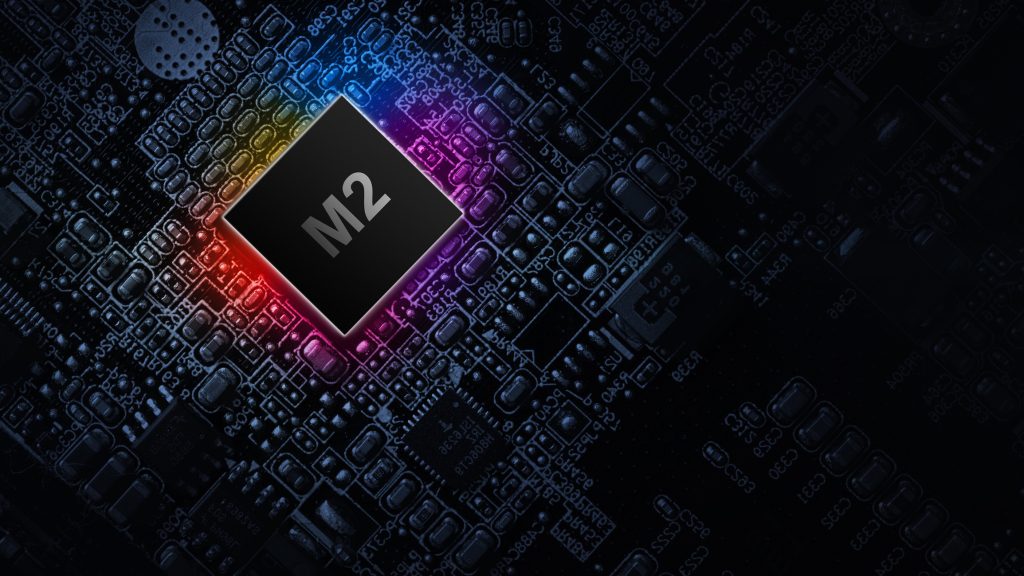
Characteristics of SATA SSDs
SATA SSDs come in two form factors, 2.5-inch and M.2, making them versatile for various system configurations. They are affordable and widely compatible with most systems, offering reliable performance for everyday computing tasks. With capacities ranging from 128GB to several terabytes, SATA SSDs provide ample storage space for users who prioritize affordability and storage capacity. When it comes to computer hardware, SATA SSDs are an excellent choice.
Attributes of M.2 PCIe/NVMe SSDs
M.2 PCIe/NVMe SSDs, compared to SATA SSDs, are smaller in size. Their smaller form factor allows for more flexibility when it comes to installation and can be particularly beneficial for compact PC builds. Additionally, M.2 PCIe/NVMe SSDs offer faster data transfer speeds, improving system responsiveness. This makes them an excellent choice for demanding applications like gaming and video editing, where quick data access is crucial. Furthermore, M.2 PCIe/NVMe SSDs support higher storage capacities, with some models offering several terabytes of storage. However, it’s important to note that M.2 PCIe/NVMe SSDs are generally more expensive than their SATA counterparts.
Diving Deeper: How Many M.2 Slots are Typically Available on Motherboards?
The number of M.2 motherboard slots can vary depending on the model and form factor. High-end motherboards often come with multiple M.2 slots to accommodate various expansion needs. Mid-range and entry-level motherboards typically have one or two M.2 slots, while some compact or budget-oriented motherboards may not have any. Checking the motherboard specifications is important to determine the number of available M.2 slots.
The Impact of Motherboard Chipset on M.2 Slot Count
The motherboard chipset determines the number of M.2 slots on a motherboard. High-end chipsets, designed for gaming or workstation motherboards, typically offer more M.2 slots to accommodate additional storage and expansion needs. On the other hand, entry-level chipsets may have fewer M.2 slots or none at all. It’s important to note that chipsets from different manufacturers, such as Intel and AMD, can also have varying M.2 slot counts.
Therefore, when choosing a motherboard for M.2 expansion, it’s recommended to consider the chipset that best suits your specific requirements, whether it’s for high-performance gaming PCs, professional workstations, or other applications.
The Role of Form Factor in Determining M.2 Slot Count
A motherboard’s physical size and layout are determined by its form factor. Different form factors, such as ATX, microATX, and Mini-ITX, have varying dimensions and feature sets. Larger form factor motherboards generally offer more expansion slots, including M.2 slots. However, smaller form factor motherboards like the Mini-ITX may have limited or no M.2 slots due to space constraints.
Therefore, it is crucial to consider the desired form factor when selecting a motherboard with a specific M.2 slot count. By understanding the role of form factor, you can make an informed decision about the number of M.2 slots your motherboard should have for optimal compatibility with your CPU, RAM, GPU, and other computer hardware.
Examples of Different Motherboard Form Factors and their M.2 Slot Count
ATX motherboards typically offer a variety of options when it comes to M.2 slots, ranging from two to four. On the other hand, MicroATX motherboards usually have one or two M.2 slots available. The smallest form factor, Mini-ITX, may have limited or no M.2 slots due to space constraints.
However, for those looking for even more M.2 slots, EATX motherboards, designed for high-end systems, may offer an even greater number. It’s important to note that the exact number of M.2 slots can vary between different models within each form factor, so it’s always a good idea to check the specifications of the specific motherboard you are interested in.
Frequently Occurring Number of M.2 Slots on Various Motherboards
Many mid-range ATX motherboards typically feature two M.2 slots, while high-end gaming or workstation motherboards often come with three or more M.2 slots. MicroATX motherboards commonly have one or two M.2 slots, and Mini-ITX motherboards generally have one M.2 slot if available. It’s important to note that the number of M.2 slots on specific motherboards can be found in their product specifications. When considering a motherboard for your PC build, the number of M.2 slots is crucial, especially if you plan on installing multiple M.2 SSDs for high-speed storage.
Why this Number of M.2 Slots is Common
Most modern motherboards come equipped with multiple M.2 slots, which is a common trend in today’s computer hardware market. These additional M.2 slots respond to the growing demand for high-speed storage options. Having multiple M.2 slots allows users to install multiple NVMe or SATA SSDs, offering flexibility in storage configurations.
Furthermore, these extra slots provide room for future expansion and upgrades without requiring additional expansion cards. The number of M.2 slots on a motherboard is determined by various factors, such as the motherboard’s form factor and design choices made by the manufacturer. Multiple M.2 slots also enable users to create RAID arrays for improved performance and data redundancy.
Can a Motherboard House Multiple M.2 Slots?
Yes, it is possible for a motherboard to have multiple M.2 slots. This allows for the installation of multiple high-speed storage devices. The number of M.2 slots available depends on the specific motherboard model and form factor. Gaming or workstation motherboards often feature multiple M.2 slots to meet the needs of power users.
Some motherboards may offer different types of M.2 slots, such as PCIe Gen 4 or Gen 3, to accommodate various storage requirements. It is important to check the motherboard specifications to determine the number of M.2 slots it supports.
Conditions for Multiple M.2 Slots on Motherboards
The number of M.2 slots on a motherboard depends on various factors such as the size and layout of the board. Larger form factors like ATX or EATX typically offer more space, allowing for additional M.2 slots.
Some motherboard manufacturers prioritize storage options and include more M.2 slots in their designs. High-end motherboards, especially those aimed at enthusiasts or professionals, often feature multiple M.2 slots to cater to their storage needs. It’s important to note that the number of M.2 slots can also be limited by the chipset and the available PCIe lanes on the motherboard.
How to Determine the Number of M.2 Slots on Your Motherboard?
To determine the number of M.2 slots on your motherboard, you can refer to the specifications in the manual or on the manufacturer’s website. Alternatively, you can physically inspect the motherboard and look for M.2 slots, which are small rectangular slots located near the DIMM slots. Remember that not all motherboards have M.2 slots, so checking before purchasing any M.2 storage devices is important.
Practical Steps to Identify M.2 Slots
To identify M.2 slots on a motherboard, look for small, rectangular slots that match the size and shape of an M.2 SSD. These slots are often labeled or numbered on the motherboard for easy identification. If you’re having trouble locating them, refer to the motherboard’s user manual or documentation, which may include visual diagrams or descriptions of the M.2 slot locations.
You can use a flashlight or magnifying glass if necessary to get a closer look. Additionally, online resources or forums can provide images or videos that show the location and appearance of M.2 slots on different motherboard models.
What If I Want to Expand the Number of M.2 Slots?
If your motherboard lacks sufficient M.2 slots, you can utilize a PCIe adapter card to add more. These cards enable you to expand your system’s M.2 slot count by utilizing available PCIe expansion slots on your motherboard. Before purchasing, ensure compatibility and check for any PCIe lanes or bandwidth limitations. Seek professional assistance if needed.
Where can I buy M.2 Motherboard?
Your best bet these days is Amazon. There is an extensive range and a quick search you can pick up the following for under $300 US.

Conclusion
The number of M.2 slots on a motherboard can vary depending on factors such as the motherboard chipset and form factor. While some motherboards may have only one M.2 slot, others can have multiple slots to accommodate additional storage options.
It’s essential to consider your specific needs and requirements when choosing a motherboard with the desired number of M.2 slots. If you require more M.2 slots than what your current motherboard offers, you may explore options like using PCIe adapters or upgrading to a motherboard with more slots.
Understanding the available options and compatibility will help you make an informed decision regarding expanding the number of M.2 slots on your motherboard.