G’day, fellow gamers and educators! Are you ready to mix a bit of fun with learning? Well, you’re about to step into the magical world of Minecraft Education Mods, where creativity knows no bounds. Picture this: transforming your classroom into a virtual playground where imagination leads.
From the jaw-dropping Morph Mod to the mind-boggling Portal Mod, these mods aren’t just about making the game cooler—they’re about turning education into an exhilarating adventure.
Whether you’re a student eager to explore new worlds or a teacher looking to spice up your lessons, these mods are your ticket to a universe where learning becomes the ultimate quest. So grab your pickaxe and get ready to download the wonders that await you in Minecraft Education Edition!
Understanding Minecraft Education Mods
Minecraft Education Edition mods are custom modifications that enhance the gameplay experience by adding new features, mechanics, or content. These mods are similar to those found in other versions of Minecraft but are tailored to support educational objectives. By integrating mods, players can transform how they interact with the game, offering endless possibilities for creativity and learning.
The educational benefits of Minecraft Education Edition mods are significant. They provide a fun and interactive way for students to engage with complex subjects, from science and mathematics to history and language arts. Mods can facilitate hands-on learning experiences, allowing students to experiment and explore concepts in a virtual environment, reinforcing traditional teaching methods and making learning more memorable.
- Morph Mod: Allows players to transform into the mobs they defeat, aiding lessons on animal biology and adaptation.
- Portal Mod: Introduces a portal gun for teleportation, perfect for exploring physics principles and spatial awareness.
- Pixelmon Mod: Brings Pokémon-inspired gameplay, encouraging discussions on ecosystems and evolution.
- Chemistry Mod: Adds a variety of chemistry tools and elements, supporting experiments and chemical reactions.
- GeoBox Mod: Offers geographical data and tools for teaching geography and environmental science.
These mods can be integrated into lesson plans in classroom settings to create immersive learning experiences. Teachers can use them to simulate real-world scenarios, encouraging students to think critically and solve problems collaboratively.
Modpacks can also be customised to fit specific educational goals, making aligning the game with curriculum standards and fostering a comprehensive learning environment easier.
How to Download and Install Minecraft Education Mods

Downloading and installing mods for Minecraft Education Edition can enhance your gameplay with engaging educational content. Here’s a step-by-step guide to get you started on transforming your Minecraft world with custom mods.
- Find a Trusted Source: To browse available Minecraft Education mods, begin by visiting a reliable website like MCPEDL. Always ensure the site is trustworthy to avoid any unwanted malware.
- Select Your Mod: Choose the mod that best fits your educational needs. Look for mods that align with your learning objectives or pique student interest.
- Download the Mod: Click on the download link on the mod’s page. Save the file in an easily accessible location on your device.
- Import the Mod: Open Minecraft Education Edition and navigate to the settings menu. Here, you’ll find an option to import your newly downloaded mod. Double-click the mod file to initiate the import process.
- Activate the Mod: After importing, return to settings, select “Resource Packs” under “Add-Ons,” and activate the mod pack you just imported.
- Start Your Game: Once the mod is activated, you can begin a new game or continue an existing one with your customised mod pack in place.
Before diving into the modding process, it is crucial to check your system requirements and ensure compatibility with your device. This step prevents potential technical hiccups that could disrupt your learning experience. Ensure your device meets the specifications to run Minecraft Education Edition smoothly.
If you encounter issues during installation, such as errors in importing or activating the mod, try restarting the game or your device. Verify that the mod is compatible with your version of Minecraft Education Edition, as outdated or incompatible mods can cause problems. If issues persist, consider contacting the mod’s creator or community forums for support.
Best Free Mods for Minecraft Education Edition
Free mods for Minecraft Education Edition offer a treasure trove of creativity and learning without costing a dime. These mods are like magic beans, transforming the game into a powerful educational tool. By installing these mods, educators can unlock new gameplay features that align with learning objectives, making lessons more engaging and interactive.
Whether exploring biology with the Morph Mod or diving into complex ecosystems with Pixelmon, these mods offer endless possibilities for enhancing the educational experience.
| Mod Name | Features | Educational Use |
|---|---|---|
| Morph Mod | Transform into mobs | Teaches animal biology and adaptation |
| Pixelmon Mod | Pokémon-inspired gameplay | Explores ecosystems and evolution |
| Chemistry Mod | Adds chemistry tools and elements | Supports chemical experiments and reactions |
| GeoBox Mod | Geographical data and tools | Teaches geography and environmental science |
Incorporating these top free mods into the classroom can dramatically impact the learning experience. Mods encourage students to explore and understand complex concepts hands-on by providing interactive and immersive environments. This active engagement leads to better retention and comprehension of subject matter, transforming traditional lessons into exciting adventures. With the right mods, educators can craft a dynamic curriculum that captivates students’ imaginations and fosters a love for learning.
Safe and Trustworthy Sources for Mod Downloads
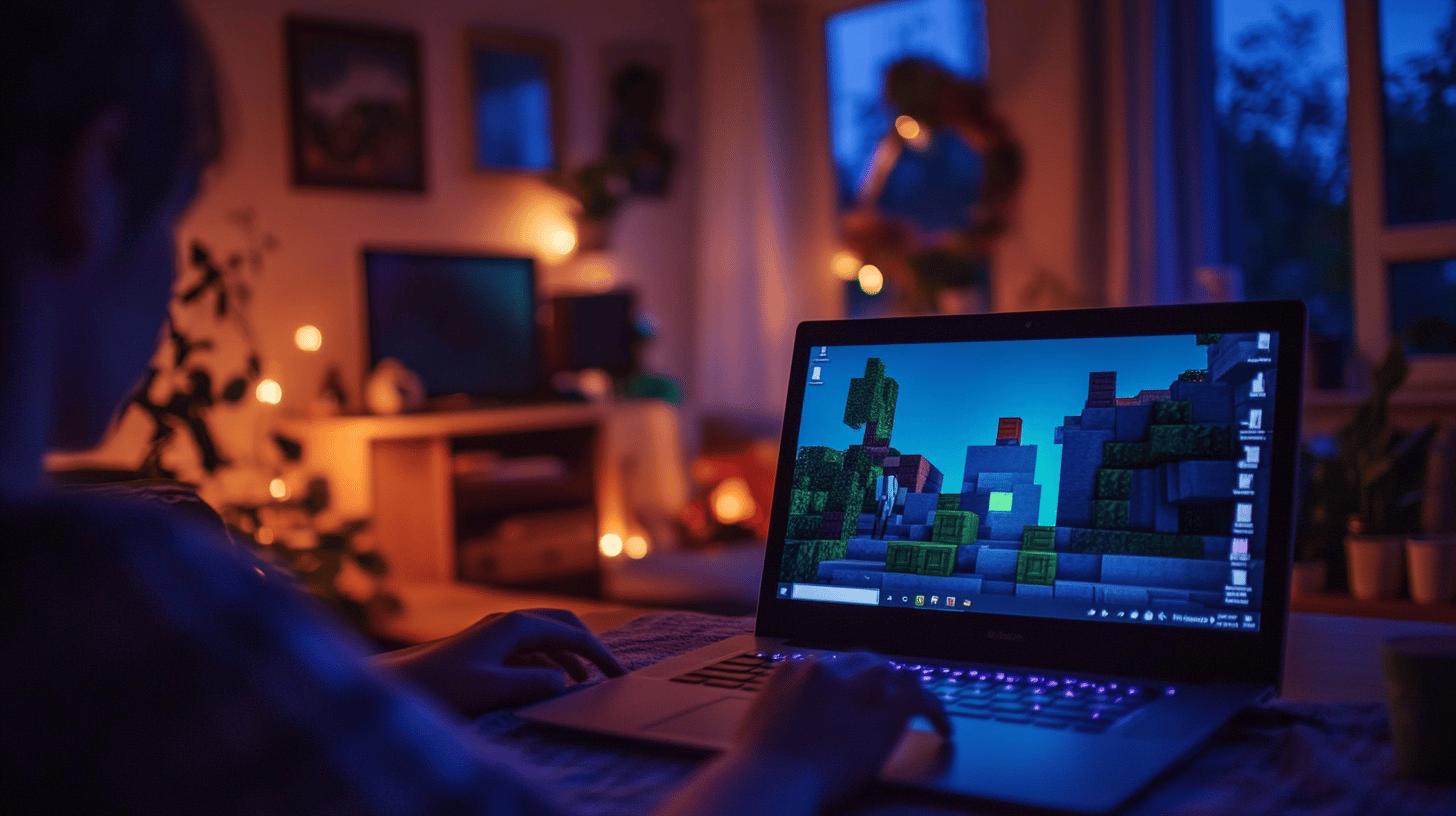
Downloading Minecraft Education mods from reliable sources is crucial for keeping your device safe and ensuring the mods work as intended. Trustworthy websites not only protect you from malware and other security threats but also provide mods that are compatible with Minecraft Education Edition. This means you can enjoy a seamless modding experience without the hassle of technical issues. Always be cautious and opt for known sources to avoid potential pitfalls.
- MCPEDL
- CurseForge
- Planet Minecraft
- Minecraft Forum
- Education Edition Community Hub
Look for platforms with active communities and regular updates to identify reliable sites. Check user reviews and ratings to gauge the quality and safety of the mods offered. Websites that provide detailed instructions and support forums can also be a good indicator of a trustworthy source. Taking these precautions ensures a safer, more enjoyable modding experience for Minecraft Education Edition.
Classroom Integration Ideas for Minecraft Education Mods
In the classroom, Minecraft Education mods can transform traditional teaching methods into engaging, interactive learning experiences. By incorporating mods, educators can leverage the vast digital landscape of Minecraft to capture students’ attention and boost their enthusiasm for learning. Mods like the Portal Mod allow students to explore complex concepts such as physics and spatial awareness through virtual simulations, making abstract ideas more tangible. These immersive experiences enhance understanding and encourage students to think critically and creatively.
For instance, the Chemistry Mod can be used in science classes to conduct virtual experiments, allowing students to safely explore chemical reactions and properties without the constraints of a physical lab. In geography lessons, the GeoBox Mod provides tools and data that help students visualise and analyse geographical information, fostering a deeper appreciation of environmental science. History classes can benefit from mods that recreate historical events or ancient civilisations, offering students a dynamic way to engage with the subject. By tailoring mod use to specific subjects, educators can create targeted lessons that resonate with students’ interests and learning styles.
Modpacks combine multiple mods into a cohesive package and offer a powerful way to build a comprehensive learning environment. Teachers can address various educational objectives within a Minecraft world by assembling a customised set of mods.
This approach allows for the seamless integration of different subjects, creating interdisciplinary lessons that mirror real-world challenges. With the right modpacks, educators can craft a rich, interactive curriculum that meets educational standards and inspires a lifelong love for learning.
Final Words
Diving into Minecraft Education mods brings a new dimension to learning. Understanding the purpose and potential of these mods, you’ve gained insights into how they can transform a classroom. From downloading and installing to selecting the best mods, the process is more straightforward than you’d think.
Exploring safe sources ensures a smooth experience, free from malware worries. Using mods creatively can enhance engagement and make educational experiences memorable. Embrace these resources, and the possibilities truly are endless.
It’s time to launch Minecraft Education mods download and start crafting some knowledge!
FAQ
Can you download mods on Minecraft Education?
Yes, you can download mods for Minecraft Education Edition. Mods such as the Morph Mod are quite popular for enhancing educational gameplay.
How do I install mods for Minecraft Education Edition?
To install mods, browse a site like MCPEDL, download the mod, and import it into the game. Find mod packs in settings under “Resource Packs.”
Can I use mods for Minecraft Education Edition on a Chromebook?
Yes, you can. Ensure the mods are compatible with your Chromebook by checking system requirements before downloading.
Can you download Minecraft mods for free?
Absolutely. Many Minecraft mods, including Education Edition, are available for free on trusted platforms such as MCPEDL.
Is Forge compatible with Minecraft Education Edition?
No, Forge is not typically used with Minecraft Education Edition. Use specific mods made for Education Edition on supported sites.
Is it safe to install Minecraft mods?
Installing mods is safe if you use trusted sources like MCPEDL. Always check reviews and ratings to avoid malware.
What are Minecraft Education addons?
Addons for Minecraft Education Edition enhance the game with new features, similar to mods, and provide educational and interactive experiences.
What is MCPEDL for Minecraft?
MCPEDL is a popular website where you can find and download various Minecraft mods and addons. It’s a great resource for safe modding.
What are some of the best mods for Minecraft Education Edition?
Mods like the Morph Mod and Pixelmon Mod are among the top for educational use, known for their engaging and interactive gameplay.
Can mods be used to enhance classroom learning?
Using mods like Portal Mod in classrooms can facilitate interactive experiences and boost student engagement in subjects like science.














