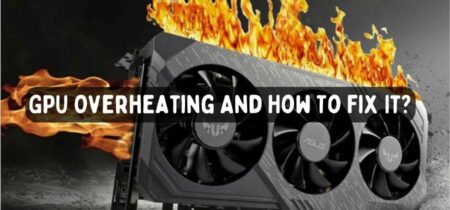When you purchase the parts for your PC building or have already built a PC on your own, you might need a CPU cooler. And you will notice that some fan brands have four pins in their connector while others have only three. Now, you might wonder about the real cause behind this difference and whether it matters?
This article will discuss the difference between the 3 pin vs 4 pin fan connector in PCs and their impact on performance. We shall also discuss their comparison and what type of fan connector will suit you.
The Purpose Of Fan
It is not too difficult to understand that the fans in the PC are used to provide cooling to the processors and other components because working at full potential might generate a lot of heat that needs to be dissipated.
Fans in the PC play a vital role in maintaining the stability and reliability of the computer and increasing the life of the PC. In short, it can be said that fans are the lungs for PCs.
Check out this separate post if your CPU Suddenly Overheating.
3 Pin Fan Connector
The 3-pin fans connector is very easy to identify because it has three pins on its connector. These pins serve a specific purpose. The first is the power supply pin that provides the power to rotate the fan, usually 4 to 12 volts.
The second is for the ground, and the purpose of the third wire is to sense the speed and is connected to the speed sensor that produces a tachometric signal to monitor the fan speed and overall performance.
The purpose of the tachometric signal is to control the motor’s power supply by regulating the voltage of the engine, which is typically between the 5 volts and 12-volt range. In this way, the fan speed is controlled by the change in voltage across the power cable.
Check our post for How To Turn Off Computer Fan?
4 Pin Fan Connector
The four-pin fan connector is the modern version of the gaming PC fans. The first three wires have the same purpose as that of 3 pin fan connector in which the first wire is for power, 2nd is for ground, and the 3rd is for tachometric signal.
It also has more wire support used for the PWM (Pulse Width Modulation). The intelligent sensing unit monitors and controls the fans’ power supply and the fan’s rotation speed based on that voltage.
The best part of the four-pin fan connector that makes it different from the three-pin connector is that it can change and regulate its speed according to the requirement that has been generated from the tachometric signals.
In simple words, with the use of the PWM, the fan speed can be changed instantaneously.
Which Is Better? 3 Pin Or 4 Pin
When comparing the three-pin connector and the four-pin connector, the four-pin connector will always win. This is because of the more advanced technology that efficiently controls the temperature. These are why a four-pin connector is superior to a three-pin connector.
Also, check our post for How to Connect RGB Fans to Motherboard.
PWM (Pulse Width Modulation)
PWM is the major contributor to enhancing the capabilities of 4-pin connectors compared to 3-pin connectors. The working of the 4-pin connector is based upon the instant use control of the voltage that is regulated as required by heat generation in the system.
For example, suppose the processor is busy with heavy work, such as creating high-quality graphics.
In that case, it will generate more heat detected by the tachymetric; it will boost the fan speed using the PWM that will be provided with an exact voltage that would create enough rotation to counter the heat produced.
The same goes for the delicate task, especially when the system is idling; the sensor detects less heat generation that will slow the fan speed using the PWM.
In short, with the use of PWM, the exact amount of fan speed is generated to counter the heat generation effectively.
Read our post for how to fix GPU Overheating.
Noise
The three-pin connector fans do not have a quick responding system to counter the instant heat generation. As a result, they have to move constantly at full power to create noise. This noise may not be detectable in normal conditions, but in the online gaming session where every move is calculated, the little noise can be the reason for your loss.
The noise generation in the four-pin connector fan is much less than in the three-pin connector fan because they do not have to work to their full potential.
Wondering why gaming laptops are so loud? Check the link for that.
Productivity
The three-pin fan connector is used in less productive environments when cutting-edge technology is not needed. Usually, there is a heat sink on the three-pins or four-pin fan, and the three-pins fan connector is built for a small unit with a low heat signature.
Life
The 4-pin connector fan enjoys an extended life as compared to 3 pin connector fan. The 3-pin connector fans have to constantly work on their full potential, and as a result, they get degraded and underperform more easily.
A 4 pin connector fan will go on its top rotation speed if necessary and will mostly work between the secured limits where the life expectancy is the highest.
Due to the tachometric signals, the PWM only works hard when necessary, and the three-pin fan must have to work tirelessly with total effort.
Efficiency
The efficiency of the four-pin connector fan is also better than the three-pin connector fan because it is driven by heat generation in the processor. The four-pin connector fan will only work hard when necessary. It will mostly remain in the power saving mode providing the maximum benefit without losing the integrity and using the minimum power.
This makes them target defined and accurate in terms of heat dissipation, then three-pin connector fans that work at full speed using the full voltage no matter if there is a need.
That does not mean that they do not change according to the heat requirement, but the speed regulation process is done by the voltage regulation, which is inefficient and time-consuming compared to 4 pin connector fans.
Price
The price of a four-pin connector will be more than the three-pin connector fan because it provides more control and efficiency. Usually, the price of a 4-pin connector is 40 to 50 percent more than the three-pin connector because of their increased advantages.
One thing to note is that the three-pin connector fans are entirely obsolete, but they are still produced and used in many budget-friendly systems.
3 Pin Vs. 4 Pin Fan: What Should You Get?
When you ask the experts, they always say that a 4-pin connector is better than a 3-pin connector, but it is your choice to buy and install the fan you like. For general specification, if you are building a high-end PC that will be used to play high-end games, it is better to pay a few more bucks to buy the best quality components.
If you are using an old PC and want to replace the fan, you can use the three-pin connector fan because they are affordable and easier to understand.
Other than that, the four-pin connector fans are usually more significant than the three-pin connector fans, making them unable to be installed on some devices.
Confuse between Arctic Freezer 34 Vs. Hyper 212 LED? We already have discussed in our separate post that which one is better.
Final Thoughts
The fans are an integral part of the PC. They are necessary to install so that the heat generated by components is constantly dissipated to avoid damaging the system’s internal parts. There are two main types of fans based on the pin counts: three-pin and four-pin connector fans. Both the fans have their specific properties.
Still, the four-pin connector is considered more modern due to the use of PWM that constantly monitors the temperature and increases the fan speed if and only if necessary, unlike the three-pin connector fan that works at full potential day and night.